Which email option will you choose?
As part of CXM release #94, we’re releasing some changes, providing you with more options for sending emails, so you can decide how your emails are sent from CXM.
You’ll be able to choose one of three connectors which will appear in your Integrations Hub ready for you to use.
It can be a little tricky when you have more than one option to choose from, so here’s some more information to help you understand which connector is best for you to use in your organisation.
1. Mailgun
Up until the release (#94), if you’re an existing CXM user, you’ll have been configured to use a Mailgun account by default. You’ll be able to switch this service off and use one of the other two options below if you prefer.
Pros:
- The Mailgun server is currently turned on in CXM
- You’ll have the option to switch the service on or off
Good to know:
- Mailgun is a US company and its servers are also based in the US. Although Mailgun won’t move personal data into any other system without your consent, it does process data outside of the EEA.
- Some CXM users (mostly using hotmail) reported that they haven’t been receiving emails from CXM (via Mailgun). We believe this is due to the way Microsoft treats emails sent from Mailgun, Jadu have worked with Microsoft to mitigate this and the issue seems to be resolved.
2. AWS (Amazon Web Services)
Pros:
- Simple and easy system to use
- Service is hosted within the EU (Ireland) region
- You don’t need to worry about hosting your own mail services
- You’ll have the option to switch the service on or off
Good to know:
- You’ll want us to help you setup your Domain as being trusted in the Simple Email Service to ensure deliverability, so talk to us first if this is your preferred option.
3. Your own SMTP (Simple Mail Transfer Protocol) server
Pros:
- You have the convenience of using your own already trusted email server
- Provides you with centralised control over all of your corporate emails
- Carries your reputation as an email sender reducing the likelihood of email service providers blocking or marking emails as spam
- You’ll have the option to switch the service on or off
Good to know:
- This adapter is currently offered in a BETA status. We need your help testing that it works, as you and your IT teams need it to.
As part of release #94 we also released some other features - find out more. You may also be interested in reading our ‘Yep, those four letters GDPR’ blog post, which talks about our new ‘Privacy policy link and checkbox’ feature also released in #94.


Leave a comment