Delete personal data from a case
To allow staff users to remove personal data from a case for a case type, go to Settings > Workflow, find the case type and on the General tab enable the toggle Allow deletion of personal data from cases, then save the case type.
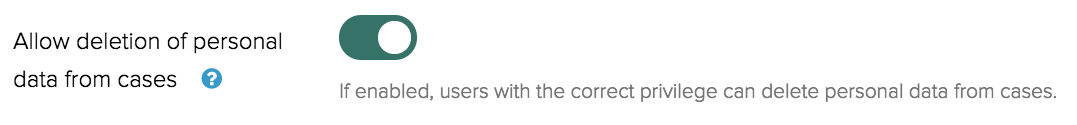
In addition, the user roles that you wish to be able to delete personal data from a case must have the permission to Delete personal data enabled which can be found on the General tab of the Roles page under Settings > User Administration.
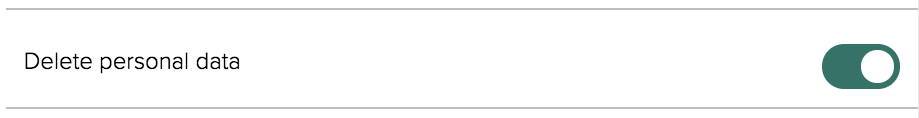
When staff click to Delete personal data on a case, the contents of the following are deleted:
- Case values for all fields that are marked as
sensitive - All messages
- All letters
- All email alerts
- All file attachments
- All case notes
- The link to a person record (if applicable)
- The link to an address (if applicable)
Fields with sensitive data
Case values will only be deleted for fields that are marked as containing sensitive data. This means that you will need to review your fields in CXM and check the box for Contains sensitive data for any fields where personal data could be entered by the customer or staff users. This is likely to only apply to text, text area, telephone, email and URL fields. You should not allow fields to be deleted if you require the data for reporting purposes.
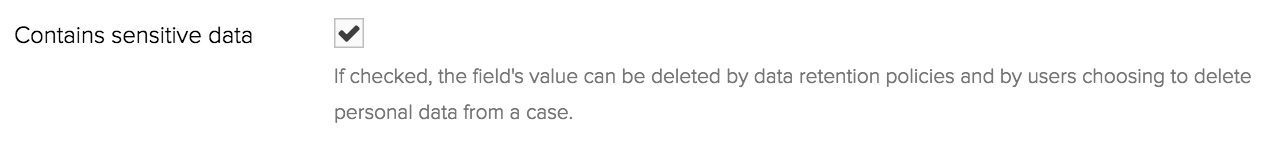
Warning: Integrations
You should not rely on CXM's integration with any external systems to remove personal data from the associated case/enquiry/service request in the integrated system. The specific tools provided in each system should be used directly to ensure that no personal data is left unnecessarily.