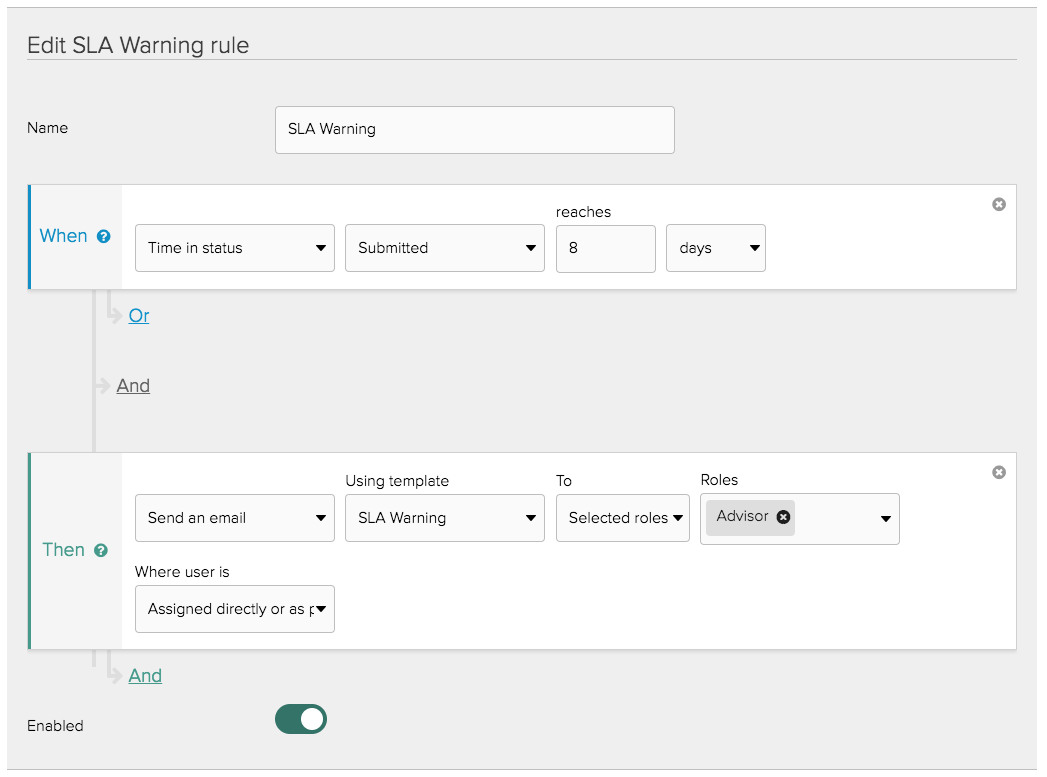SLAs
There are two basic methods of tracking service level agreement (SLA) compliance using CXM. These are:
- Creation of Case Dates and auto-population on case creation or transition
- If the case is being created or updated via a XForm then a SLA calculation can be used within the form and passed into a date field within CXM.
For either option it is additionally recommended that a field such as SLA MET is created that has two variables (Met / Missed) with a default value of Met. A rule should be created that when an SLA date is passed then the SLA MET field is automatically updated to Missed.
This creates a permanent record against the case to identify all cases where the SLA was not met so that filters and reports can be generated whatever the case status or outcome and exceptions tracked.
The field and rule should be applied to all case types where an SLA is required.
XFP Date Calculation for SLA
This option uses a standard component in an XFP hidden field called SLA Date Calculation. It is a calculation that returns the date X number of working days in the future taking into account weekends and public holidays. When the field is configured in XFP you select the number of days and the date format. This calculated value can then be passed into a CXM case field.
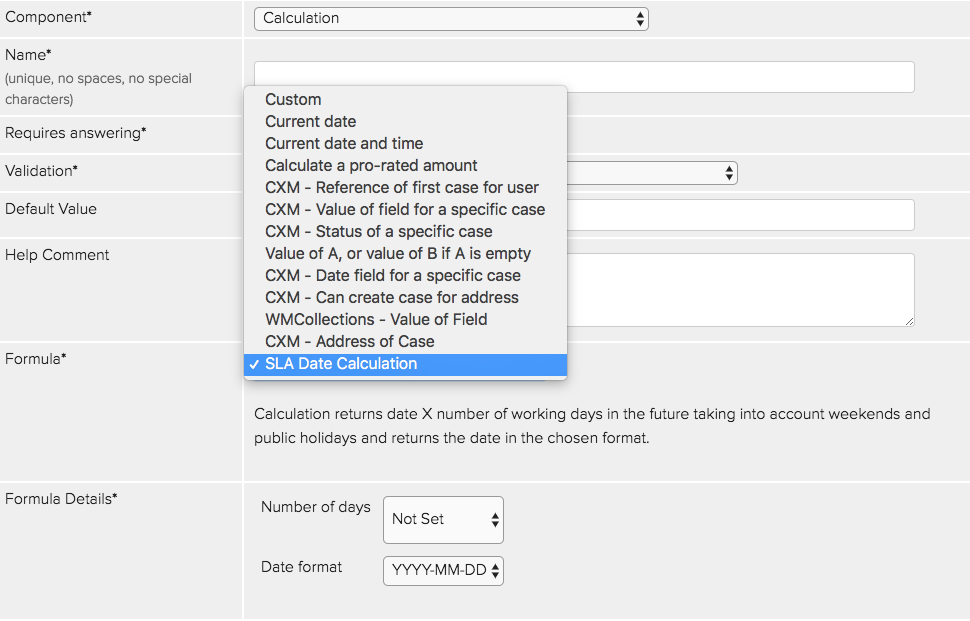
SLA Case Date
This option creates a case date that can be assigned to any case type. This has the benefit of being automatically calculated and so only requires being set up once. However it also means that separate case dates will be required for each different SLA as the case date is calculated based on an offset of an event.
In this example a 'respond by' date is created based on a ten day offset from the date the case has been created.
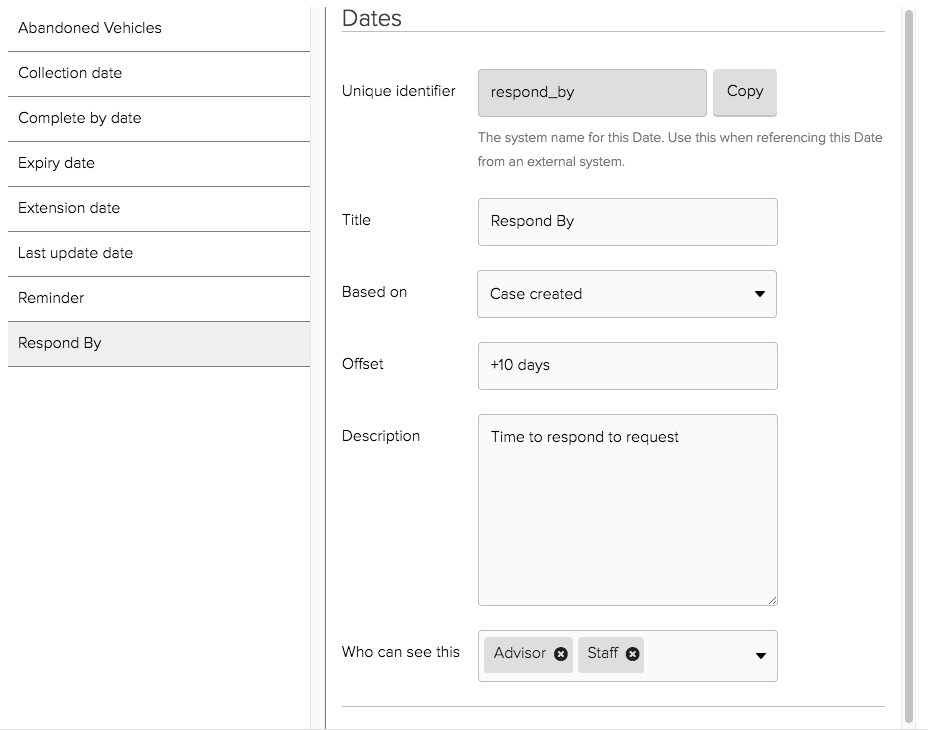
SLA Example Rules
Having created either a case date or date field that stores the date for the SLA
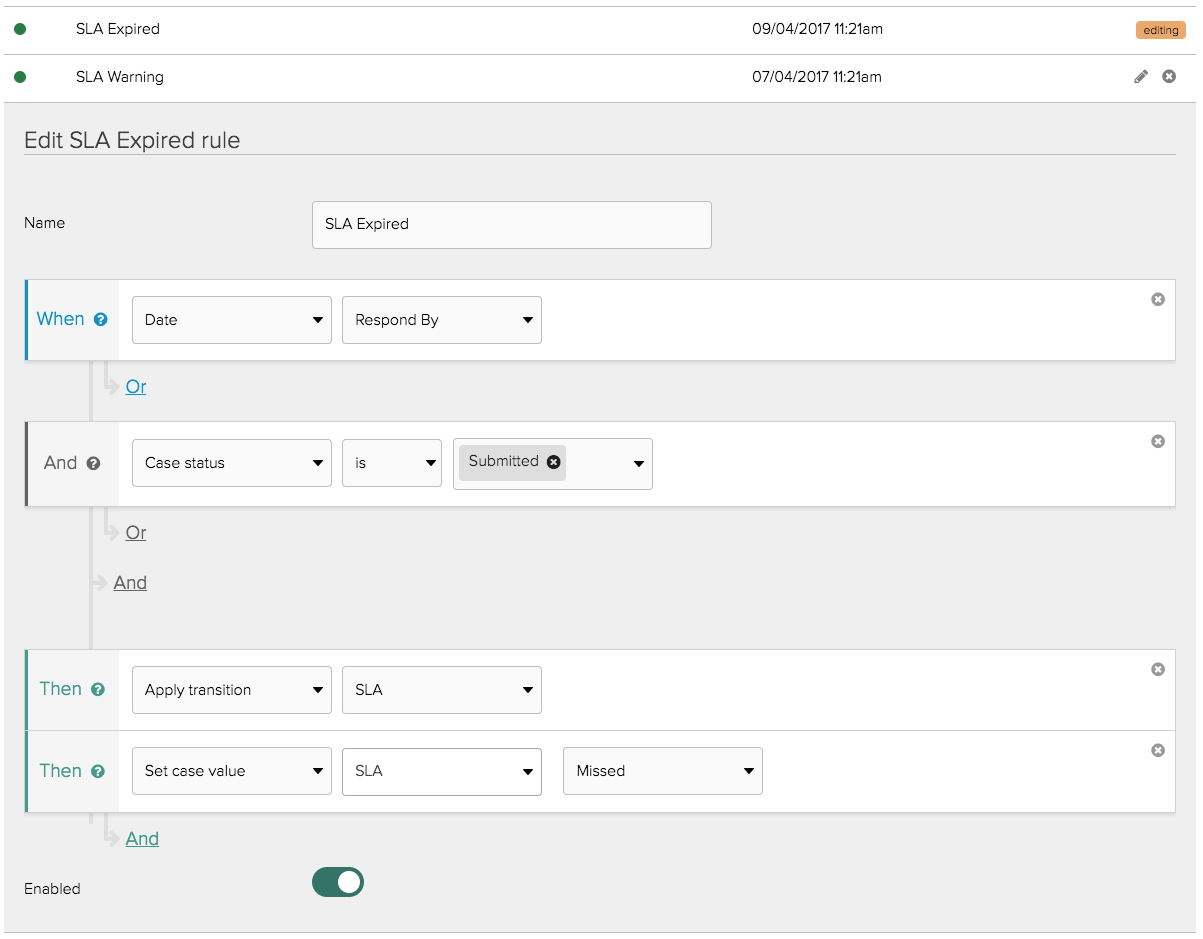
In this example rule a warning notification has been set two days prior to the 'respond by' case date.