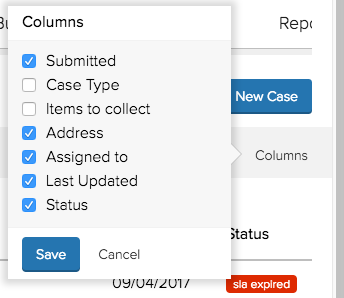Visibility of Columns
To display any field information on a dashboard view the column must be made visible through the creation of a column via the 'Dashboard' menu. Indiviudally users can then determine which columns of data are required for each filter that is created.
To amend the columns on display there is a Column option on the right-hand side of the filter ribbon.
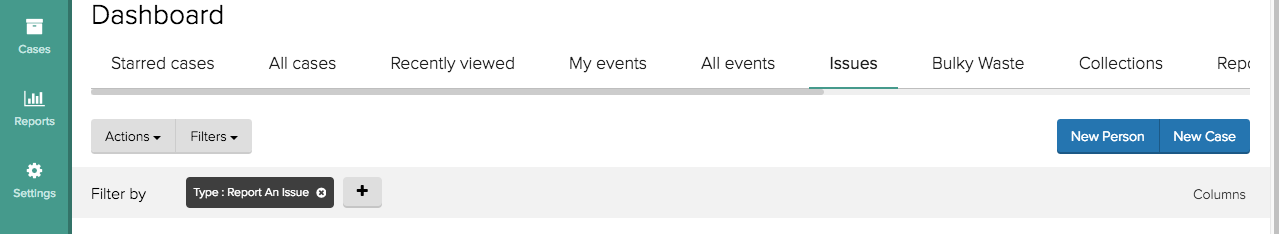
To add/remove columns from the dashboard for that filter either check or uncheck the column name.