Creating the form
Navigate to the Case Type you wish to import cases to by selecting Settings >
Workflow from the main menu.
Choose Forms, and then New Form
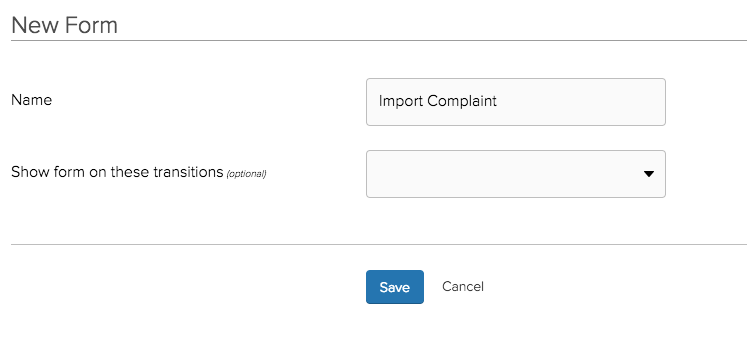
Give the form a name - including the word "Import" in the name may be useful to help identify the form later on!
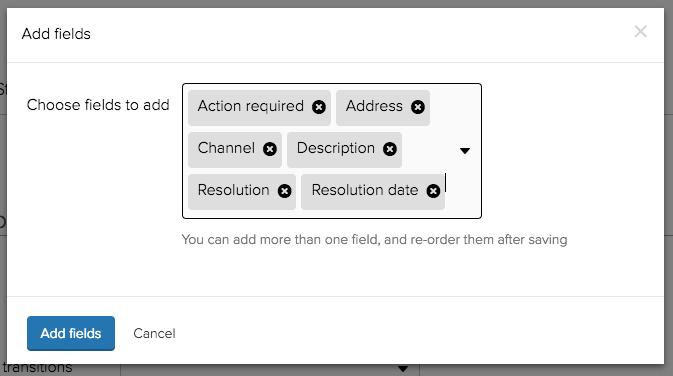
After saving, you can choose which fields to include in the import.