Case types
Assign users to cases automatically
When any signed in user creates a case in CXM, they will automatically be assigned, and therefore will be able to access it.
However there may be instances where the user does not create the case but still needs to be able to access it.
This is achieved by linking the user's person record to the case via the Person field on a case form, which,
when the Cases visible to associated people option is enabled for the case type, will cause the user to be assigned.
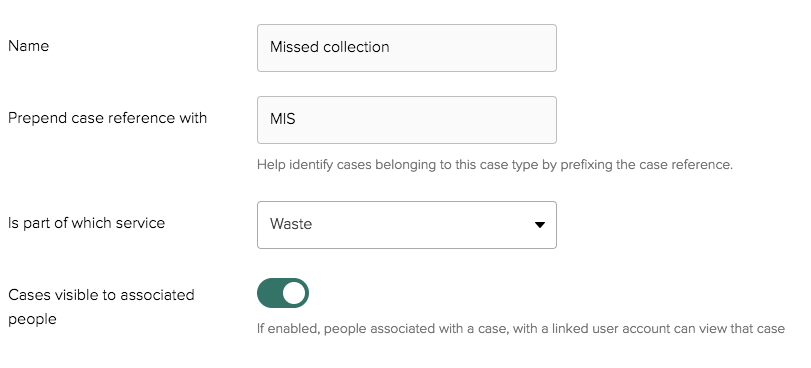
The 'Cases visible to associated people' switch only comes into effect when:
- the case is created and the
Personfield is populated - the case is edited or transitioned and the
Personfield is populated on the case form - an invited or incomplete user (with a linked person record) completes their registration
- a user completes their registration and they are matched to an existing person record
This will not be applied to existing cases at the point the option is enabled, until one of the above actions is carried out.
Case limits
CXM allows you to restrict the maximum number of open cases for a single
address.
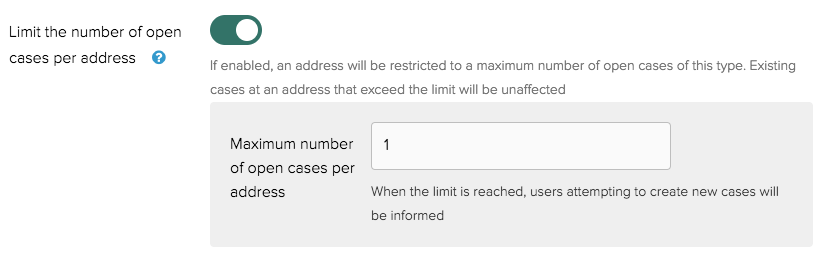
Any case not in a Final status is classed as open and therefor counts
towards the total number of cases for an address.
Personal data
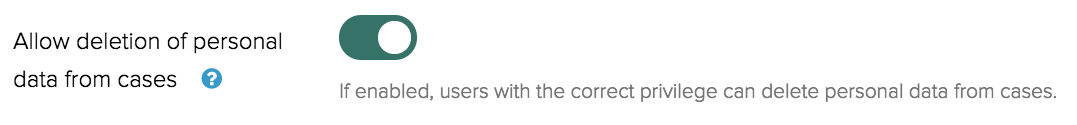
When Allow deletion of personal data from cases is enabled, users with the relevant permission can Delete personal data for cases of this type.