Case messages
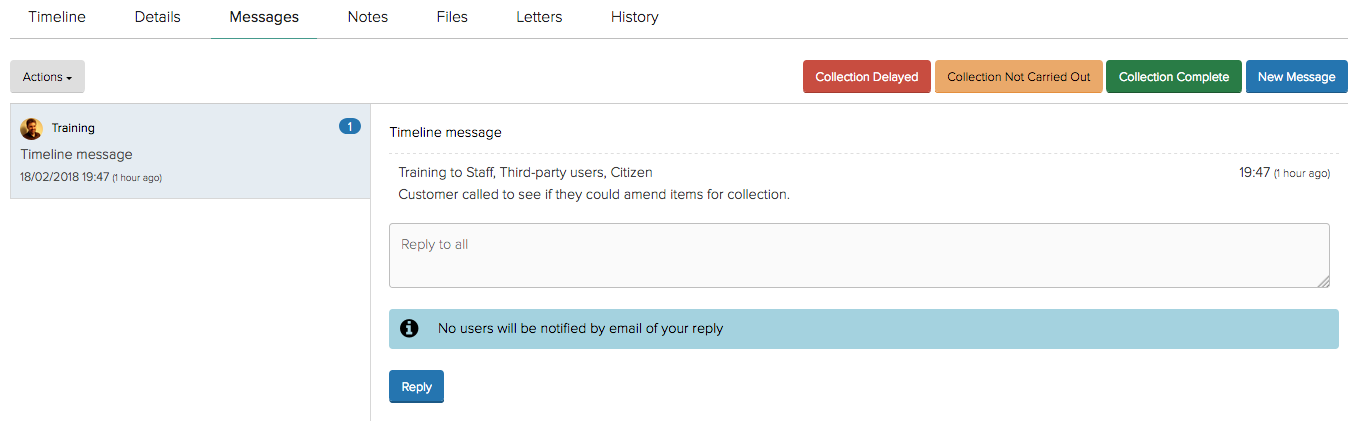
The Messages tab displays any messages associated with the case. These will include messages manually added to the Timeline. You can add a new message by clicking on the New Message button.
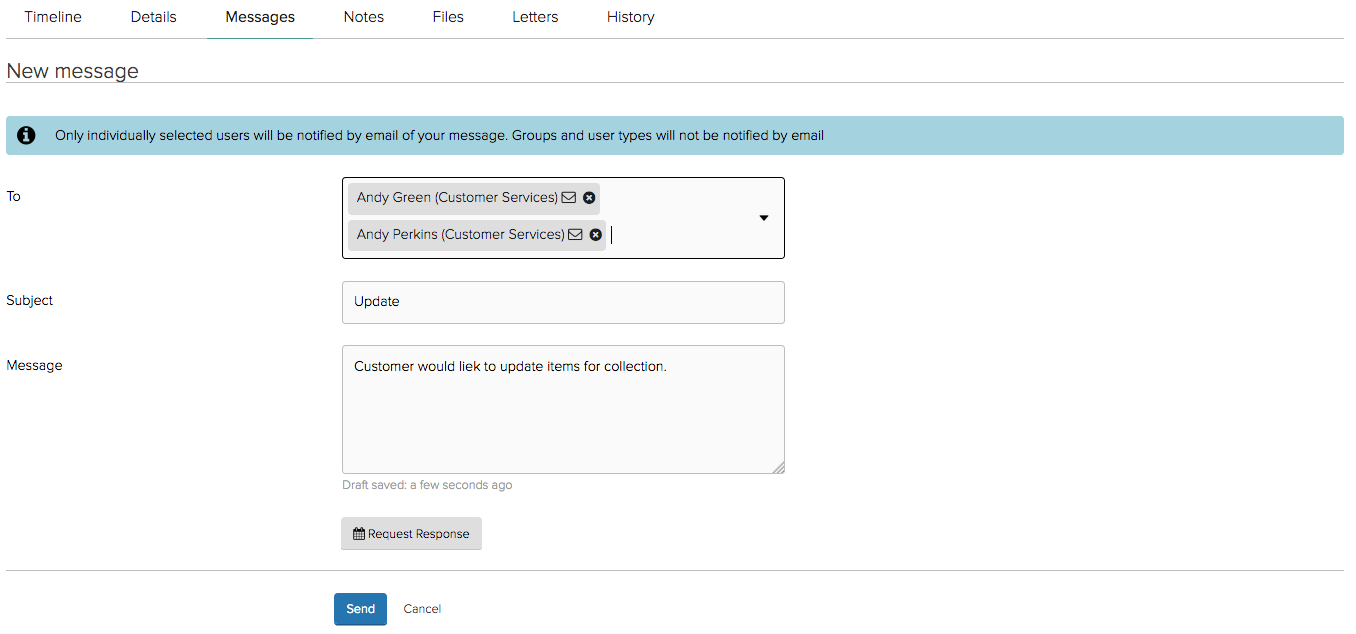
Enter the details of your message:
- To: search for and select users or groups that you wish to send the message to.
- Subject: enter a subject for your message.
- Message: enter your message details.
- Request response: You can request a response.
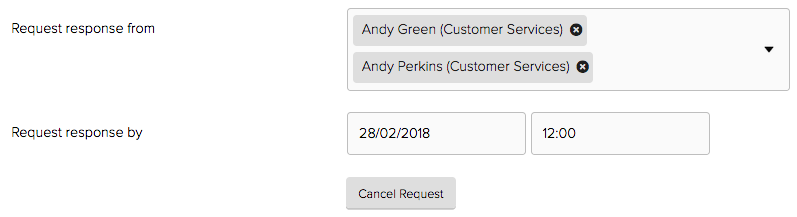
If you request a response you can select who you would like to Request response from and when you would like to Request response by.
Click Send when your message is ready.