Case notes
Case notes allow you to add valuable information to a casethat may not be appropriate if posted as a message. For example, you may want to make tanyone dealng with the case aware that the customer is hard of hearing.
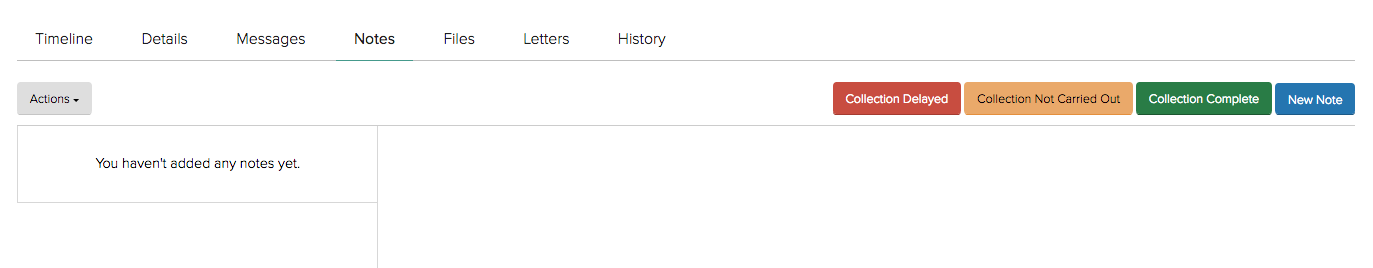
To add a note first click the New Note button found under the Notes tab.
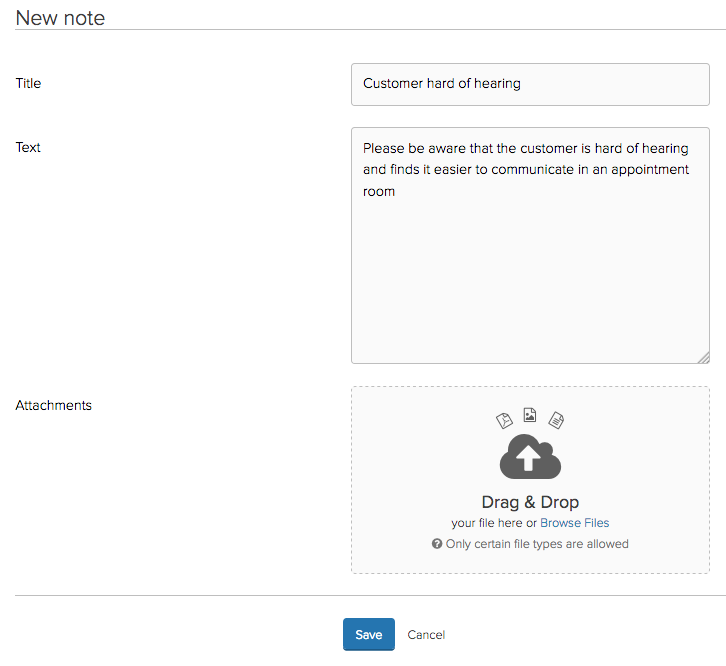
Enter the details of the note:
- Title: a simple title to indicate what the note is about
- Text: the detail of the note itself
- Attachments: upload any associated attachments (e.g. photographs or documents)
Select the Save button to add your note.
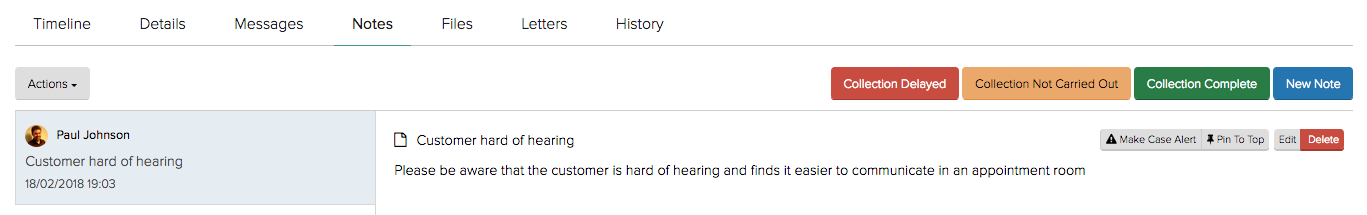
The list of notes is ordered in descending order by the date of creation.
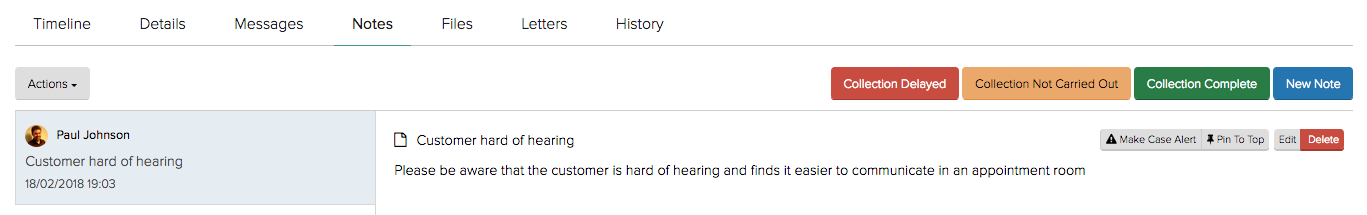
To pin a note to the top of the list click on the Pin To Top button.
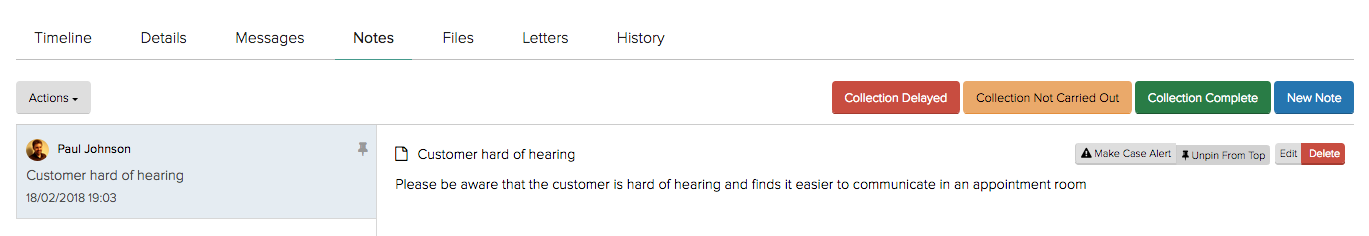
More than one note is able to be pinned at a time. Clicking Unpin From Top will unpin the note from the list.
Notes can also be set as alerts, making the note more prominent and allowing other users with sufficient permission to see the notes when viewing the case.
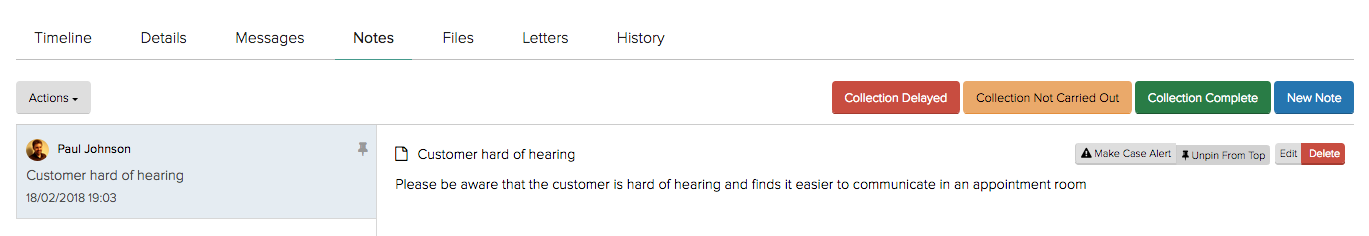
To do this click Make Case Alert when viewing a note.
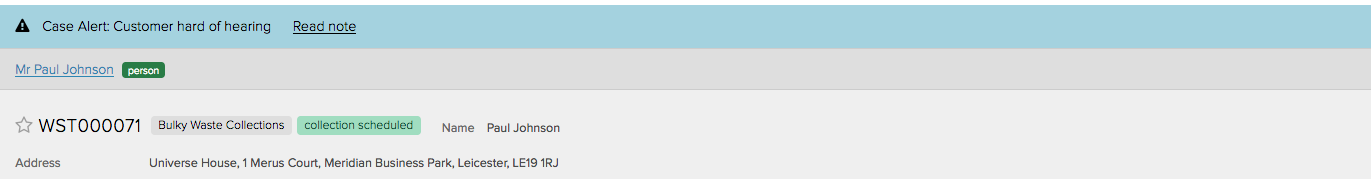
The note will be displayed prominently above the Case Ribbon.
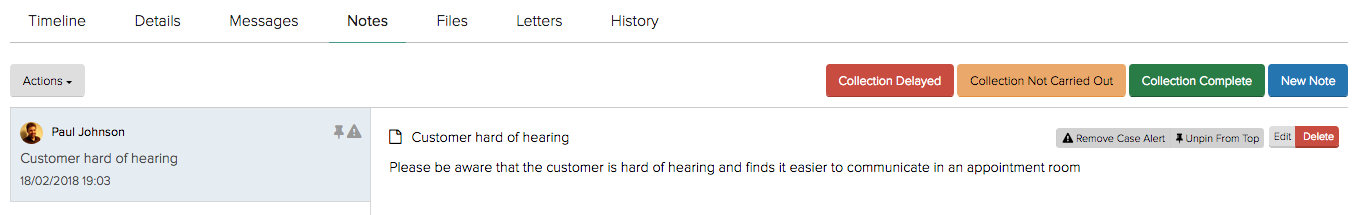
The alert can be removed by clicking Remove Case Alert.