Continuum XFP #122 (8.1.0)
In XFP 8.1.0, we have introduced the ability to set an input purpose on questions to allow browsers to suggest responses when users are completing the form. We've also resolved a number of outstanding issues.
This release:
New Adds the ability to set an input purpose on form questions.
Web Content Accessibility Guidelines (WCAG) 2.1, Section 1.3.4: Identify Input Purpose - Autocomplete requires an input field programmatically identifies its purpose. To assist form builders in meeting this important criteria we've added a new question setting to Textfield, Date, Textarea and Dropdown questions.
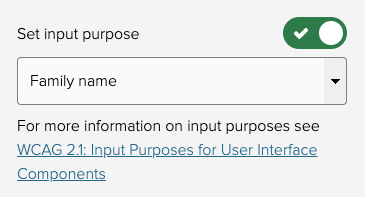
Choose the input purpose that matches the question being asked when adding or editing a question on a page template. For example when asking an email address question you would set the Input Purpose to Email Address.
Existing questions on page templates will not have an Input Purpose applied to them, you will need to review your forms and set the Input Purpose on relevant questions.
Standard Address Lookup Integrated Components (Address Finder, Esri, SinglePoint, NLPG and LLPG) will set the Input Purpose on the postcode input without you having to set this. Likewise the Location component also sets the Input Purpose on the postcode field automatically.
More information about this feature can be found in the XFP user guide.
Impacts: Textfield, Date, Location, Textarea, Dropdown and Address components.
Update Reviewed application of administrator access controls (Phase 1)
We’re releasing the first phase of a project to review how administrator privileges are applied to the XFP control centre interfaces. In this release we’ve focused on ensuring that permissions are applied correctly to the interfaces that interact with user submitted data.
We have reviewed the following areas:
- XForms Pro > Data Management and all sub pages
- XForms Pro > Event Booking and all sub pages
- XForms Pro > Deletion Requests
- XForms Pro > Internal Forms & Internal Forms - Incomplete Tab
- XForms Pro > Data Retention and all sub pages
- XForms Pro > Received Forms and all sub pages
- XForms Pro > Forms > {form} > Details
- XForms Pro > Forms > {form} > Received and all sub pages
- XForms Pro > Forms > {form} > Data Retention
Administrators will only be able to perform that actions on these pages that they’ve been given permission to perform.
As part of the review we have restructured the XForms Pro menu options to make it more intuitive when setting an administrator's permissions.
- Event Booking that previously had two tabs, one for setting up event booking configurations and one for managing bookings has been split into two menu items, Bookings and Event Configurations.
- Bookings is the place to go to to manage bookings and is now in the menu group as Received Forms.
- Event Configurations is where event configurations are configured.
- Import XForm has been renamed Import.
- Data Management has been renamed to Data Export and is grouped with Data Retention and Deletion Request in their own menu group.
All existing administrators have the same access to the new menu items as they had before the restructure. This is the first phase of the admin prilieges review and additional UIs will be reviewed and corrected where necessary in future releases.
Impacts: Control centre menu and application of admin privileges
Update Improves form page titles to describe the purpose of the page.
Web Content Accessibility Guidelines (WCAG) 2.1, Section 2.4.2: Page Titled requires the title that is displayed in the title bar of the browser is descriptive. This improvement updates forms such that the title is descriptive for the purpose of the page.
The page title will change depending on which page of the form the user is currently on. All titles will start with the form title followed by a pipe ("|"). The second part of the page title will differ depending on the type of page the user is on:
- Instructions Page: Appended with "Instructions"
- Question Page: Appended with the page title
- Review Page: Appended with "Review Your Submission"
- Complete Page: Appended with "Complete"
- Sign In Page: Appended with "Sign In"
An example page title would be: “Missed waste collection | Review Your Submission”.
Note the page title being changed here is not the title of the form or the form page that is visible within the browser but the title set in the title bar or page’s tab.
Impacts: WCAG 2.1 compliance and front end forms.
Update Improves the performance of form logic details page within the control centre.
This update improves the page load time when viewing the settings of a form logic under XForms Pro > Forms > {Form} > Logic > {Logic}. When the page was loaded, the usages of the logic were queried from the database but were not used on the page and served no purpose within the UI. We have removed the calls to find usages from this control centre page to improve the page load time.
Impacts: Form logic detail pages.
Update Removes Rules "Using Template modal" with hyperlinks through to the rule using the template.
The Templates list view includes a column "Rules Using Template" that contains the number of rules using the template. Clicking on the number opens up the "Rules Using Template" modal that lists the rules that are using the template. We have updated the list of rules so the rules are now hyperlinks. Clicking the link takes you directly to the rules setup.
Impacts: Rules Using Template modal.
Update Removes the next button action to wait for file uploads to complete before moving to the next page of the form.
When a file is uploaded to a file upload question, the uploading of the file takes place in the background without having to reload the page. This allows the user filling in the form to carry on completing other questions on the page whilst the file uploads. If the user uses the "Next" button to proceed to the next page of the form, files that were still uploading would fail to complete and wouldn't be included with the form submission. The next button action is now disabled until all files have finished uploading.
Impacts: Form pages with file upload questions.
Update Updates Esri, SinglePoint and Address Finder address lookup components to use timed caching.
Addressing integrated components connect to a third party service, for example, SinglePoint, to retrieve address data and cache the results of the query. This improves the performance of the address lookups by not repeating the same call to the third party web service for a postcode or property that has previously been looked up.
The cache did not have a time to live (TTL) set and would be kept indefinitely. This caused issues where new properties were added or property data was updated and did not appear in the results when using the component on a form. To expose the changes made at the third party service the Jadu cache had to be cleared manually.
We have changed the caching method used, replacing the permanent cache with a timed cache which automatically expires after a configured amount of time. The amount of time results are cached for is set in XForms Pro > Settings > Cache > Address cache TTL. The default TTL is 1 day (24 hours). Setting the TTL to 0 seconds will disable the cache but will require every call to the third party service to be made and could affect performance.
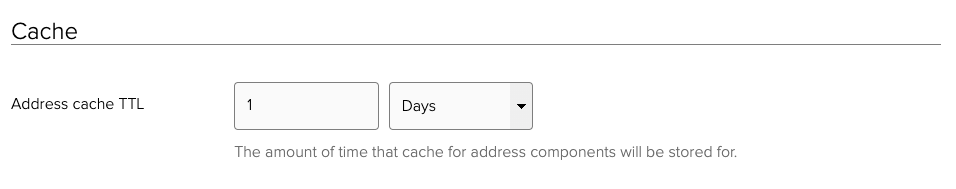
Currently the only addressing integrated components that take advantage of this new caching are the Esri, SinglePoint and Address Finder integrated components. Custom address lookup components that have been developed can be updated to use the timed cache as chargeable work. Please speak to Jadu Support if you think this will affect you.
Impacts: Esri, SinglePoint and Address Finder address lookup form components.
Update Normalises the cache key used by SinglePoint address lookup.
When saving the result of a lookup to the cache, the postcode entered into the SinglePoint address lookup components by the user is used as the cache key for the result. When a lookup is performed the cache key is used to check if an earlier lookup for the postcode has already been performed and the results can be retrieved from the cache instead of making a call to the SinglePoint web service. Different variations of the postcode, for example with and without spaces, all capital and all lowercase letters, would result in a different key being created and unnecessary calls to the web service taking place.
We have introduced normalisation by removing spaces and lower casing the postcode before setting the cache key. This ensures no matter how the postcode was entered by the user the cache key is the same. SinglePoint address lookup components functionality is unchanged but fewer calls will be made to SinglePoint as a result of this change.
Impacts: SinglePoint address lookup components.
Update Improves the page load time of the Pages tab on forms.
The Pages tab in the form designer displays the form structure and allows administrators to add and remove pages to and from the form structure. After the initial page load the Page Templates and Form Structure sections are loaded into the UI via javascript with loading spinners displayed whilst the section is loading. The loading of these sections could take a long time to complete.
We have reviewed the data returned when loading these sections and have been able to reduce the response without changing the functionality. By making the response smaller, less data has to be transferred from the server and the sections should load faster.
Impacts: Page Templates and Form Structure sections on the Page tab of the form designer.
Fix Fixes an issue where it was not possible to submit files to internal forms without "XForms Pro > Forms > Pages" view permission.
Control centre users such as customer service operatives (CSO) with permission to complete internal forms should be able to upload a file without requiring view permission on the XForms Pro > Forms > Pages tab. We have updated the permissions so CSO’s can upload files to the form via internal forms.
Impacts: File upload questions on internal forms.
Fix Fixes an issue where search results for modern forms use the classic forms URL when using the Jadu Search Adapter.
Jadu provides an out of the box search adapter for site search on the front end, known as the Jadu Search Adapter. When searching for a modern form using the Jadu Search Adapter the URL for the results returned should be in the format used by modern forms "/xfp/form/{id}" instead the format used by classic forms "/forms/form/{id}/..." was used. This resulted in the link returning a "Page Not Found" when followed.
Impacts: Site search using the Jadu Search Adapter.
Fix Fixes an issue where the "Received forms submitter summary" report would provide incorrect counts for unregistered users.
The report runs a query to get the total submissions submitted by "Registered / Logged in user", "Unregistered user" and "Recorded by Administrator" for the time period specified. We have fixed an issue with the SQL used to total the unregistered users that meant modern forms were not included in the result.
Impacts: Received forms submitter summary report.
Fix Fixes an issue where deleting a repeatable question response with multiple files uploaded would result in a 500 error.
If a file upload question is included as part of a repeatable question and the user completing the form uploads more than one file in response to that file upload question and then decides to delete that response by using the remove action from the repeatable question summary table an error would be triggered and the files would not be deleted from the submission.
Impacts: File upload questions in repeatable questions.
Fix Fixes an issue where logic definitions were not exported correctly.
Logic definitions are reusable defined values that can be used across conditional logic formulas, for example, a renewal date for a service. When a form uses a logic definition in a conditional logic formula and it is exported, the logic definition is exported with the form and compared to existing logic definitions that already exist in the system the form is being imported into. If an identical match is found the existing logic definition is used on the imported form. This fix ensures that all the information required to perform this comparison is exported with the form.
Impacts: Importing and copying forms that make use of Logic Definitions.
Fix Fixes an issue where User Account variables do not evaluate when used in an action template that runs after submitting a payment linked form.
User Account variables (for example 'User - Forename' and 'User - Email') allow form designers to use information from the signed in users account in form action templates. When submitting a form that is linked to a payment these variables didn't evaluate correctly and returned an empty value.
You may have previously implemented a workaround for this issue by either using the variables in a literal form logic or populating a hidden question on the form and mapping the logic or question in your template. This update allows the workarounds to be removed and the user account variables to be mapped directly to the form action. Workaround methods will continue to work and you are not required to update your forms to remove the workarounds.
Impacts: Form rules & action templates run on form completion using User Account variables for both payment and non payment integrated forms.
Fix Fixes an issue where appended text next to input fields wasn't shown in Data Management > Schedules and Event Booking > Configuration UI's.
Some input fields within the control centre have appended text that assists users in identifying the purpose of the field. For example, when setting up a data export schedule the input field 'Every' should have 'Hour(s)' text appended to the field when 'Hourly' repeat is selected.
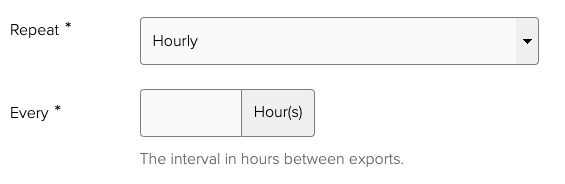
The UI's Data Management > Data Export > Schedules and Event Booking > Configuration have been updated to add the appropriate appended text to input fields.
Impacts: UI's in Data Management and Event Booking.
Fix Removes "Label" options for checkboxes, radio buttons and dropdowns from "comparison of" clauses in page level branching, rules and in page branching.
In XFP 7.0.0 the ability to use ' - Label' options for checkboxes, radio buttons and dropdown questions was mistakenly added. These options do not work in the way that is expected by the user. The label for checkboxes is a comma separated string of the checkboxes selected, for radio buttons and dropdowns the UI provides the list of options set on the question for the user to choose from. The selected option value is saved in the clause (typically this is a lowercase underscored variation of the label) so the label will not match when the comparison clause is run.
After deploying this version the options will no longer be available to form builders and forms that have used the Label options will be updated to use the equivalent Value variable.
Impacts: Forms where Label variables have been used in the comparison clause of Page Level Branching, Rules and In Page Branching.
Fix Fixes an issue where loading the Data Management page in the control centre could timeout.
We've improved the queries that are run when loading the Data Management list page. You should experience an improvement in the load times for this page in the control centre.
Impacts: Data Management list page in the control centre.
Fix Fixes an issue where it was not possible for users to remove incomplete form submissions using the 'My Account: Forms' widget on WISP environments.
The 'My Account: Forms' homepage widget lets signed in users view their recently completed forms as well as partially completed forms that are awaiting completion. The user has the option to remove an incomplete form using the remove option on the widget, on WISP environments the removal action failed to complete successfully and the incomplete form remained viewable in the widget. We have resolved this issue and users will be able to delete their incomplete forms using the ‘My Account: Forms’ widget.
Impacts: Removing incomplete form submissions using the 'My Account: Forms' widget.
Fix Fixes an issue where metadata set on a modern form was not output on the front end.
Like other content types, when creating a form, metadata is required. This metadata, output in the markup of the page, helps search engines understand the content. The metadata set on modern forms is now output in the markup of the page. Metadata describes the page and is not visible to the user completing the form.
Impacts: Metadata output on the front end for modern forms.
Fix Fixes an issue where it was not possible to type into the search box when remapping a logic that is in use and being deleted.
Deleting logics that are in use in a form will ask the user deleting the logic to update the usage prior to deleting the logic. This is achieved through a remapping modal, users are taken through each usage and asked to update the usage prior to the deletion of the logic. To update the usage, a search box is provided containing form variables to select from. This update fixes the issue where the search box could not be typed into.
Impacts: Remap logic modal when deleting an in use logic.
Fix Fixes an issue where an error is thrown when attempting to remap to a logic when deleting a logic that is in use.
Deleting logics that are in use in a form will ask the user deleting the logic to update the usage prior to deleting the logic. This is achieved through a remapping modal, users are taken through each usage and asked to update the usage prior to the deletion of the logic. A 500 error would be triggered preventing users from remapping a logic usage when deleting the logic. We have fixed updating the usage to a different logic.
Impacts: Remap logic modal when deleting an in use logic.
Fix Fixes an issue where repeatable question settings were not imported.
When adding a repeatable question to a page template the minimum and maximum answers can be configured on the repeatable question. We have resolved an issue where these settings were not imported when importing a form or page template.
Impacts: Importing forms containing repeatable questions.
Fix Fixes an issue where moving between pages in an embedded form wouldn't scroll to the top of the next page.
Forms embedded on a web page are presented through an iFrame. When progressing to the next page of the form the view should be positioned at the top of the page such that the user can see the top of the page. We have resolved an issue where this was not happening. You do not need to update the embed code of forms already embedded.
Impacts: Embedded forms.
Fix Removes the ability to manually submit a retentioned incomplete user form.
Incomplete user forms can be manually submitted by using the "Manually submit form" option in the actions menu when viewing the user form within the received forms interface. When a form is retentioned via a data retention policy it is no longer possible to manually submit that form as the user responses have been removed. We've removed the option to manually submit a form that has been rententioned for this reason.
Impacts: Received forms that have been retentioned.
Fix Fixes an issue where exported form archives could be corrupted by custom code.
If custom code contains any trailing whitespace, typically this will be a space after the closing php tag, exporting the form would result in a corrupt form package and make it impossible to create a copy of the form in the same environment or import the form into a new environment. We have updated the export process to discard any output prior to creating the exported form archive to ensure the exported form is not corrupted.
Whilst this fix will resolve the issue with exporting or creating a copy of the form using the save as feature, if you have experienced this issue and have developed custom code you should review your code to ensure no whitespace exists after the closing php tag to prevent any other issues that might be caused by the trailing whitespace.
Impacts: Form export, import and save as.
Fix Fixes an issue where the Location component using Google Maps failed to render when used in a hidden section.
When using Google Maps with the Location Component inside a conditional section and the conditions to display the section are met the map within the Location Component appears as a solid grey without any map detail. We've corrected the rendering of the map to resolve this issue.
Impacts: Forms using the location component within a conditional section.
Fix Fixes an issue where incorrectly mapping a non address lookup question in a PayBridge template would cause a 500 error.
When setting up a "Make a payment" template on a form, the form designer can choose to provide payee address details to the payment provider as part of the mappings by choosing to include the address. There are two options available to the form designer, "Form address lookup" and "Form individual fields". The "Form address lookup" option requires mapping of the property identifier from an address lookup question, mapping any other type of variable resulted in a 500 Service Unavailable error when trying to proceed to the payment provider. This issue has now been resolved so if the mapping is not a property identifier no address will be sent to the payment provider and the payment can continue without triggering an error.
Impacts: Forms integrated with payments that send an address to the payment provider.
Fix Fixes an issue where conditional page sections, with a condition on the Location Component being answered, would not hide if the location component question was unanswered.
Conditional page sections are displayed or hidden on a condition being met. One of the show condition options is "is answered", this condition is met when a question has been answered.
The issue fixed relates to using conditional sections with the condition "is answered" on a Location Component question. When a pin is added to the map the hidden conditional section is shown as the "is answered" condition has now been met. If the pin is removed from the map the question is no longer answered and the conditional section should be hidden. We have fixed the behaviour to ensure that when the pin is removed from the map any conditional sections that require it are subsequently hidden.
Impacts: Conditional sections using "is answered" condition on a Location Component question.
Fix Fixes the highlighting of changed radio button and checkbox questions when viewing differences between page template versions.
Shared page templates are versioned, you can view the previous versions of the page template by selecting "Show past versions" from the actions menu. You can compare a previous version of the page template against the currently live version of the template by selecting a previous version. The differences between the templates are displayed with, questions that will be removed by rolling back to that template version highlighted in red, questions that will be added highlighted in green and questions where the settings to the question will change highlighted in orange.
We have fixed an issue where the highlighting was not applied to radio buttons or checkbox questions.
Impacts: Highlighting differences between page template versions.
Fix Fixes an issue where incomplete PayBridge orders could be submitted after the associated user form had been removed by data retention.
When a front end user is signed in, their progress when completing a form and a payment are recorded against the user's account. If the user fails to complete the submission they can return to complete their submission at a later date by navigating to their my account page. If the user has progressed their submission far enough to get to the Payments review/basket page an incomplete PayBridge order will be held against their account until the order has been paid for. If the my account homepage (or any other homepage) has the "My Account: Payments" widget on it, the user will see the incomplete payment listed and a link to go and complete the order.
Data retention policies configured either globally or on the specific form could run before the user returns to complete their submission. If the submission has been processed by data retention and the user returns to their account page they would still see the incomplete payment order and could complete the order. On completion of the order the form actions would not run as the form had previously had its data removed by data retention.
This fix sets incomplete PayBridge orders to a rententioned state when the associated user form is retentioned. PayBridge orders with a status of "retentioned" do not show up in "My Account: Payments" widget preventing the registered user from completing the order for a submission that has been retentioned.
Impacts: Visibility of incomplete PayBridge orders associated with a retentioned user form held in a registered users account.
Fix Fixes an issue where formulas containing brackets could become invalid and BIDMAS order was not correctly followed in mathematical logic
We have resolved two issues with the evaluation logic in this release:
-
BIDMAS is the order of operations to work out the parts of an equation to give you the correct answer. Division and multiplication were not given the same precedence (applied left to right). Prior to this change division had precedence over multiplication and was evaluated first. The same applies to subtractions and addition.
-
The logic would misinterpret the location of brackets in the formula, causing a valid formula to be incorrectly evaluated. XFP returns a result of 0 for any invalid mathematical formulas. Any affected formula would always evaluate to 0, as this issue caused them to be treated as invalid.
Impacts: Mathematical logic formulas.
Fix Fixes an issue where clicking the cancel button on a repeatable question would redirect the user to the form instructions page.
If the repeatable question is on the first page of questions in the form, using the cancel button to cancel adding a new row of answers to the repeatable question would result in the form navigating to the form instructions page instead of returning the user to the first page of questions.
Impacts: Repeatable questions.
Fix Fixes an issue where embedded forms used cookies to maintain sessions.
Modern browsers are increasingly blocking third party cookies to prevent cross domain tracking of users. Forms embedded on third party sites (sites that use a different domain to the domain that host your XFP instance) could, depending on browser version being used, show a technical fault message when trying to proceed through the form. This was because session cookies were being used and blocked by the browser.
This update ensures that the session identifier is not stored within a cookie. No change in behaviour is expected as a result of this change and you do not need to update any embedded forms code already in use.
Impacts: Embedded forms.
Fix Fixes an issue where a PHP notice was generated in the server logs when moving from the form instructions page to the first question page.
A PHP notice "Undefined offset: 1" appears in the log when moving from the form instructions page to the first question page. This can be triggered either by starting a new form or returning to the instructions page by using the previous button from the second page containing questions and clicking next to proceed to the first page of questions.
No errors were experienced by the user completing the form as a result of this issue, however in order to prevent the php_log on the server being filled with the PHP notice we have prevented the PHP notice from being generated.
Impacts: PHP log entries.
Fix Fixes an issue where editing a form's details would change ownership of the form to the current admin.
When an administrator creates a form they have ownership of that form. Ownership can be transferred to another administrator using the "Change Ownership" action on the forms list page. When an administrator edited the details of a form they didn't own on the "Details" tab, for example changing the category assigned to the form, ownership of the form would be updated to the administrator that made the change. We have resolved this issue and ownership of the form will remain with the administrator who created the form unless it is changed using the "Change ownership" action.
Impacts: Form ownership when editing the form details.
Fix Fixes an issue where it was possible to create Data Export schedules that repeat every 0 intervals.
Data export schedules allow administrators to run an export on a schedule, choosing a repeat from Hourly, Daily, Weekly and Monthly options. Once the repeat type has been set the every interval is set. This allows reports to be generated every hour, every other hour, every 3 hours etc. Setting the every field to 0 would create an infinite loop in the scheduler and prevent exports from running. The control centre page would also fail to load due to the infinite loop configuration.
We have updated the create/edit schedule form validation to ensure that the Every field value is greater than 0 before saving the schedule.
Impacts: Data Export schedules.
Fix Fixes accessibility issues on the form archive front end pages.
Signed in users can view their previous submissions under the form archive front end pages. The archive lists their recent form submissions with links to view the responses to that form, view the CXM case created by the submission (if applicable) and to download a generated PDF file of the submission (if applicable).
The links to view their responses, view the case and download the PDF were worded the same for each form listed on the archive page. This creates a "Link text used for multiple different destinations" accessibility failure. We've updated the aria-labels to assist screen reader technologies distinguish each link.
Impacts: Screen reader technology reading links on the forms archive front end page.
Fix Fixes an issue where focus was not returned to the triggering element when a modal is closed.
Modals are used throughout XFP but are most common when using the Insert Placeholder inside the editor and creating/editing rule templates for form actions. Some more complicated UIs have modals that are displayed over the top of another modal. An example of this is when using the "Send email" action template and inserting a variable into the To, From or Subject fields.
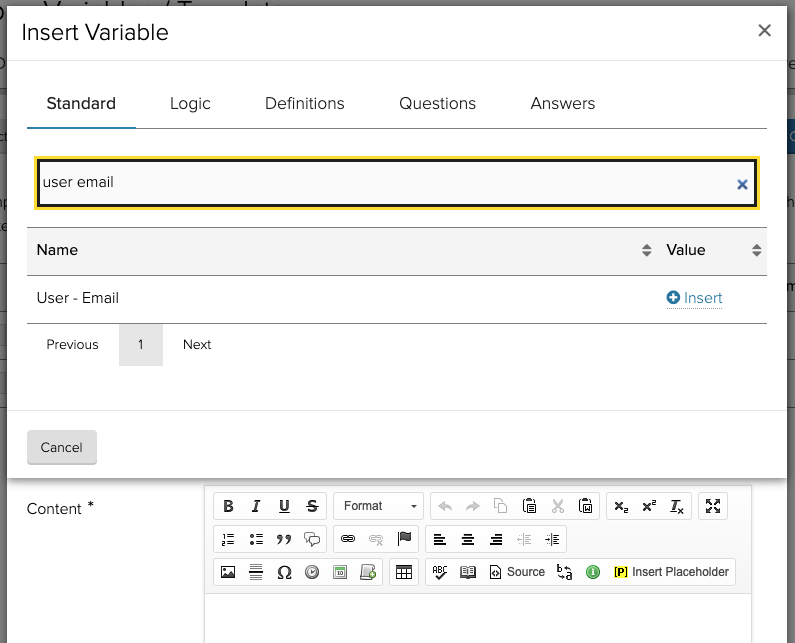
The template is created in a modal and the variable to insert is chosen in another modal overlaying the template modal. Using a keyboard return key to close the top level modal resulted in both modals closing but the overlay shading remaining. We have resolved this issue by returning the focus to the modal that opened the top level modal when closing it. In the example above this would be the Send Email template modal.
Impacts: Rule template modals.
Fix Fixes an issue where incorrect markup was used on the review page of embedded forms.
Form responses on the review page are output as items in an unordered list and styled to appear as a table. The items in the list should be a child of the unordered list element but were output as a sibling of the unordered list creating invalid markup. We've updated the markup so that it is valid. No visible changes will be seen by this change.
Impacts: Embedded forms answer review page.
Fix Fixes an issue where the My Account: Forms widget added to the homepage designer would result in the homepage designer failing to load on Photon sites.
The My Account: Forms widget shows incomplete and completed forms started and submitted by a signed in user. In the homepage designer no preview is available but the homepage designer should still load after adding the widget. On a Photon implemented site, after adding the widget and saving the homepage the homepage designer wouldn't load and a fatal error would be recorded in the log. We have resolved this error and the homepage designer will now load after the widget has been added to the homepage.
Impacts: My Account: Forms widget preview in the homepage designer on Photon implemented sites.
Fix Fixes an issue where switching between two predefined logic formulas could result in the first logic's inputs being sent to the server on save.
Predefined logics set their own input fields that it requires. Changing to a different predefined logic the input fields for the newly selected logic will be displayed. The UI however would keep the first predefined logics input fields in the markup, hidden from the user. These additional hidden inputs are then sent to the server when the user saves the logic. The hidden inputs have no effect on the logic being saved or the functionality of the logic itself, they are ignored by the save process but they should not be sent to the server.
We've updated the UI to ensure that previously selected predefined logic inputs are removed from the markup when choosing a new predefined logic.
Impacts: Predefined logic setup UI.
Fix Fixes an issue where payment provider logs would incorrectly record a warning when a signed in user made a payment on a Photon site.
When a user made a payment on a Photon implemented site a warning would be added to the payment provider log "Order started by signed in user, but completed after session expiry". This warning was recorded in error.
We have fixed the condition for when this warning is recorded so it will only be recorded when the session has expired. There are no behavioural changes to how payments are completed and actions are triggered once a payment has been completed as a result of this change.
Impacts: Payment provider log entries for a payment.
Fix Fixes an issue where the CMS wouldn't clear down associated user records when deleting a front end user account when XFP was installed.
When a front end user account is deleted, the CMS will remove data associated with that user from a number of user account database tables, for example, records for that user’s logins and any contact sent to them as well as removing the users details from any mailchimp mailing lists. When XFP was installed these records were not removed.
This was caused by XFP overwriting the CMS "user.delete" event configuration item. Events in this context are a way for code to inform other code that something has happened. We have updated the XFP events configuration to include the CMS "user.delete" event which is triggered when a user is deleted.
Impacts: Retention of associated user account records held by the CMS after deleting a front end user account.
Fix Fixes an issue where some return values from a conditional logic would return as a date.
Conditional logic attempts to detect return values that should be dates and returns the value in a date format if it thinks it should be a date. An edge case has been discovered where if the return value contains a single character or a single character at the start of the string followed by a space the code will interpret this as a date (the single character representing a timezone).
We've updated the logic to exclude single characters from being interpreted as a date.
Impacts: Conditional logic return values.
Fix Fixes an issue where it was possible to approve a page template without the required permissions to approve.
Changes to shared page templates go through workflow and have to be approved before the changes are published. By editing the markup on the page it was possible to bypass the approval process. We've added additional checks to ensure the administrator approving a page template change has the correct permissions to perform the approval.
Impacts: Page template approval.
Fix Fixes an issue with data retention erroring on LAMP infrastructures running MariaDB 10.5.
In 8.0.0 we introduced support MariaDB 10.5 databases. The SQL used to remove the booking data associated with a signed in user's submission fails to complete successfully on this version of MariaDB. We have updated the SQL to resolved the issue.
After patching data retention will continue from the point where it encountered the error and will retention user submissions without you having intervene.
Impacts: Data retention of user forms containing an event booking question and completed by a signed in user.
Fix Fixes a potential security issue when viewing past page template versions.
Jadu doesn't disclose details of security issues publically. If you require details of this issue please contact Jadu Support.
Fix Fixes a potential security issue when viewing a page template.
Jadu doesn't disclose details of security issues publically. If you require details of this issue please contact Jadu Support.
Fix Fixes WCAG 2.1 compliance issue where section headings within hidden sections were read out to screen reader users.
Fix Fixes a typo in the help text for "CXM - Value of field for a specific case".
Fix Fixes mapping labels wrapping when apply default mappings to a PayBridge service.
Fix Fixes WCAG 2.1 compliance issue with the Location component postcode input field.
Fix Fixes WCAG 2.1 compliance issue when assigning a payment to a user via an internal form.
For legacy forms, this release:
Fix Fixes link to the received form on the Deletion Requests page.
When a website user closes their account, any forms they've submitted under their account can be reviewed and anonymised under the Deletion Requests page. The link through to the received from on this page was incorrect for forms using the legacy form builder, when followed a 404 page not found would be displayed. The link has been updated to the correct url for legacy received forms.
Impacts: Link through to the received form on the Data Deletion Requests pages.
Compatibility
This release contains both XFP 8.1.0 and the corresponding Continuum CMS 21.1.0 version in a single package. There is no need to apply the Continuum CMS package separately.
If you are unsure of compatibility please speak to Jadu Support who can advise.
Semantic version number: 8.1.0