What's new in #44
Framework & library updates, hiding Date activity and a few other things...
Framework update
For this release, the team have been focussed on bringing the codebase up to date to use the latest versions of frameworks and external libraries. While there may not be any obvious differences as a result of this work - there are many bug fixes, optimisations and security fixes behind the scenes that will make the platform a more stable & happy place.
Dates: restrict to User Roles
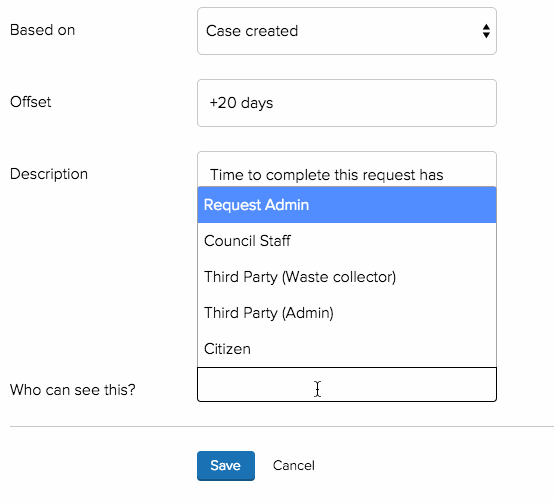 Restrict Dates by User Role
Restrict Dates by User Role
Due to the framework update, there's just the one new feature this time - when configuring a Date you can now specify which User Roles get to see its activity in the Case Timeline and Case History.
This is useful when you have mutliple parties working on a case but some of the dates are only relevant to a few of them, for example if you wanted to highlight to a Customer Service agent that a case had been open for an unacceptable period of time.
Bug fixes & other minor changes
- You are now prevented from clicking the 'Add' button on the Case Timeline unless you've entered something to be added.
- Improved style of error message when unable to send a message on the Case Timeline.
- Fixed fatal error on Case Letters list .
- Fixed bug that would result in some users seeing a timeline entry with no changes.
- Fixed a bug that would sometimes block users from sending messages on the timeline.