Service APIs
CXM allows the creation of multiple APIs. Developers can use these to allow external applications to interact with CXM.
Functionality is available via a Service API includes:
- Cases: list / filter, create, edit, transition, attach files
- People: create, find by reference
- User: authenticate, find by email address, register
Creating an API
From the main menu, navigate to Settings > System > Service APIs, then
choose New Service API.
After giving the API and name and title, you need to grant access to one or more users via API keys. Access to the API's functionality is dependent on the Role and Group of the user bound to the API key.
If you want to create cases in a particular service for example, you must choose a user that has access to do this.
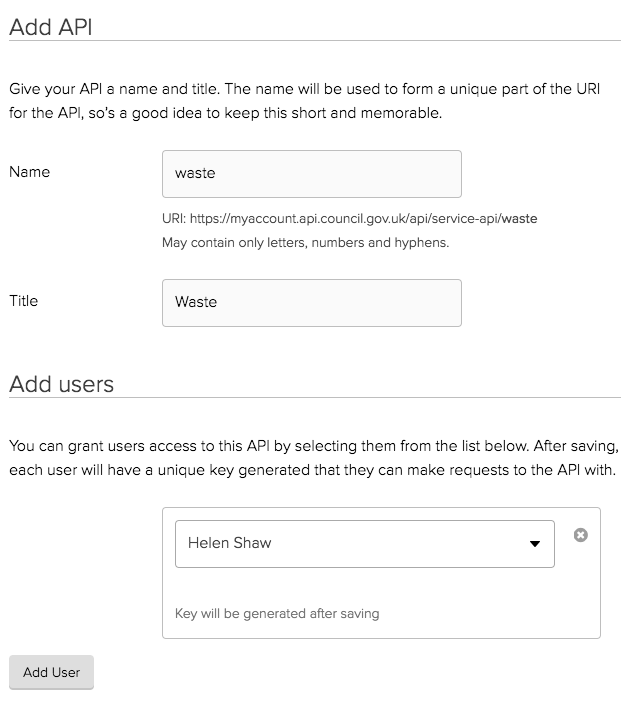
You can choose to link multiple users to a single Service API, and each will have their own key, allowing you grant different levels of access to the same API.
The Service API is also able to authenticate other users via OAuth, actions performed through the Service API with an authenticated user will be restricted by that user's Role and Group.
Developing with the API
Full documentation of the Service API functionality, endpoints and request/response data is available upon request.
Jadu also provide a PHP client library that can be used to interact with the Service API. The client is included in Jadu CMS.
The Service API Client Developer Guide (PHP) is available to download from the Support Portal.