Emails
Email templates are used by Rules when sending automated emails. A template might tell the recipient that something happened, or that they need to do something.
Set up email templates within each case type from the Emails tab.
As well as text formatting, you can use code snippets to embed dymanic case information (case values) into your emails.
To insert a snippet into an email template, place your cursor in the position
you want to insert the placeholder, then choose the Insert snippet icon from
the toolbar.
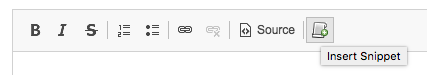
Enter the placeholder and choose OK.
See the Email placeholders table for a full list of items you can insert.
Using the snippet tool to insert these placeholders is important as it ensures that the snippet is correctly encoded when saved and prevents the code from being corrupted by any hidden markup that may have been applied to format the message (e.g. bold, italic).