Case Forms
Forms are used for capturing data about a CXM case when it is created, edited or when it progresses through the workflow. A CXM form defines what data you capture about a CXM case.
The create and edit forms are added to new case types automatically. These
two forms cannot be removed. Additional forms can be created and mapped to
transitions. These forms will be displayed to the user when the transition is
applied to a case.
XForms can also be used to populate a CXM case and enable customers to create or update cases from your website. Unlike CXM forms, XForms enable card payments to be taken, bookings to be made, complex routing based on answers to questions and calculations. Staff members can complete the internal view of the same form that a customer might complete.
Forms in CXM
There are 3 types of CXM form:
Create form (default) - is a system form which defines the fields presented when creating a case.
Edit form (default) - is a system form which defines the fields shown when clicking the
Editbutton on the details tab of a case.Standard form (optional) - These are created by the user and can be applied to transitions.
Adding Fields to CXM forms
There are a few different types of CXM form fields:
Case fields - Capture data for a field.
Person - Link a Person record to the case. Currently limited to a single Person per case.
Address - Link an Address to the case. Currently limited to a single Address per case.
External form redirects
If a case should be created or updated using an external system that has been integrated with CXM (e.g. Jadu XFP), then a redirect to that external system can be configured. This means that when the user clicks the 'New Case' button, or changes the status of a case in CXM, they are redirected accordingly.
To add a redirect, within the case form list for your case type, click the 'Add Redirect' link against the relevant form.
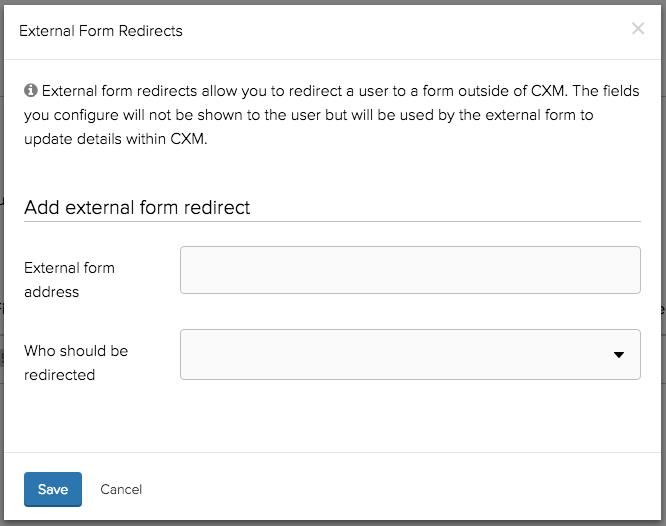
External form address: Any valid url can be used. In addition, placeholders can be used to embed values into the url, such as a reference. The placeholders available for use will depend on what type of form the redirect is being added to.
- Create form: If the case being created is related to a person, any of the Person detail placeholders can be used.
- Standard (transition) form: Any of the Case detail placeholders can be used.
Who should be redirected: Redirects can be configured for particular user roles, allowing different urls to be specified for different users. If a role does not have a redirect specified, users of that role will be presented with the standard case form within CXM.