Form-specific Data Retention Policies
For some forms, it may be necessary to clear down submissions sooner than the defined site-wide policies would. In such circumstances, XFP's form-specific retention policies are very useful.
Configuring form-specific retention
Each form has a 'Data Retention' tab. When clicked, the form-specific retention interface is shown. This is very similar to the site-wide interface, apart from a couple of minor differences. Firstly, the entire interface is controlled by an on/off switch. Turning this on will mean that only form-specific retention policies will be applied to this form, even if none are defined. Leaving the switch set to off will ensure data falls under site-wide retention.
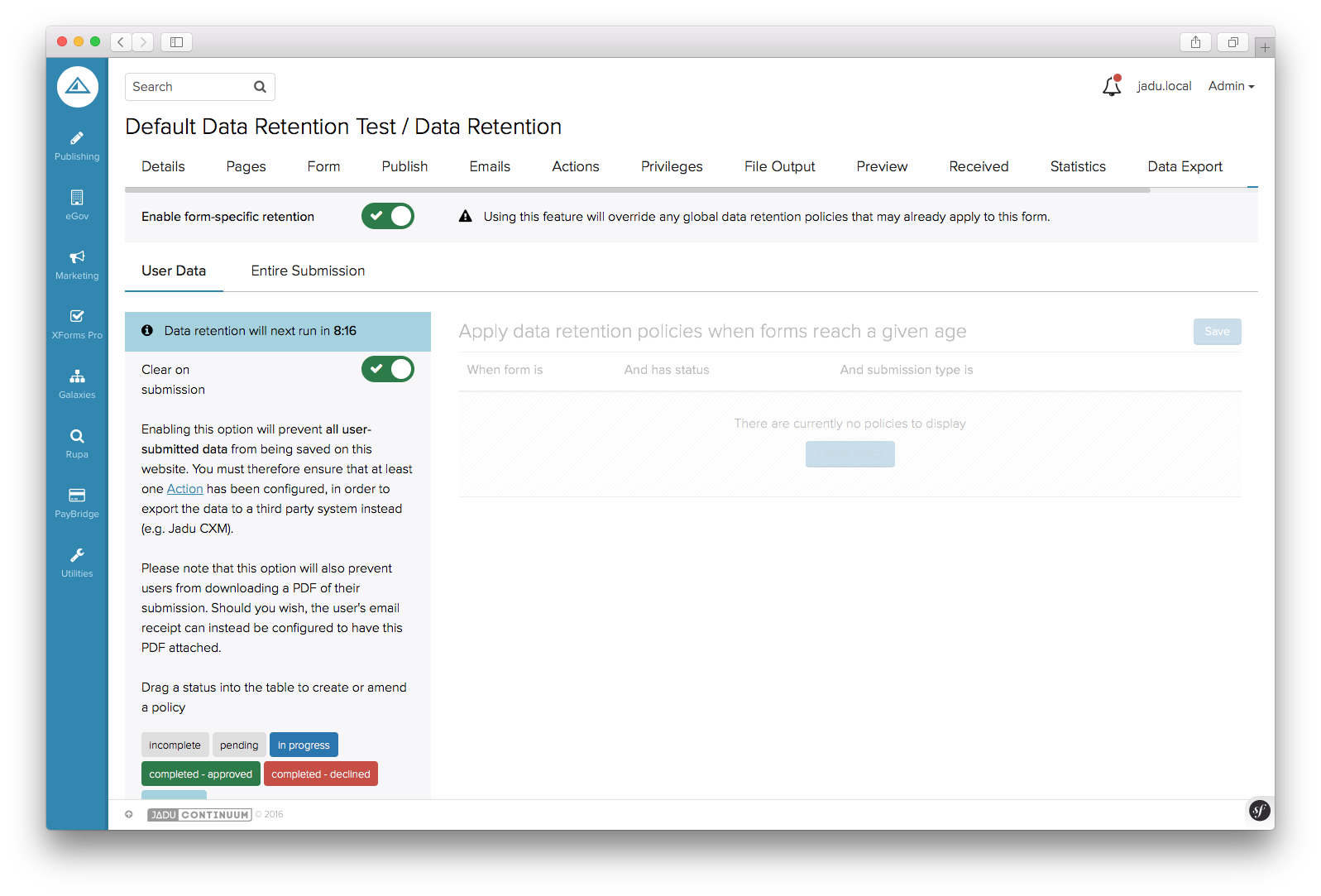 The interface for configuring form-specific policies
The interface for configuring form-specific policies
Secondly, the 'User Data' tab has an extra toggle, for 'Clear on submission'. More information on this can be found in the Retention on Submission section.
Aside from these small differences, the behaviour of this interface is identical to the site-wide interface, so policies can be created, edited and deleted in the same way.