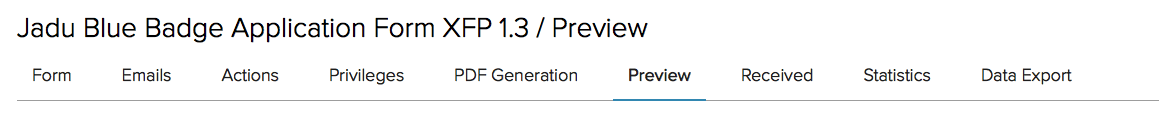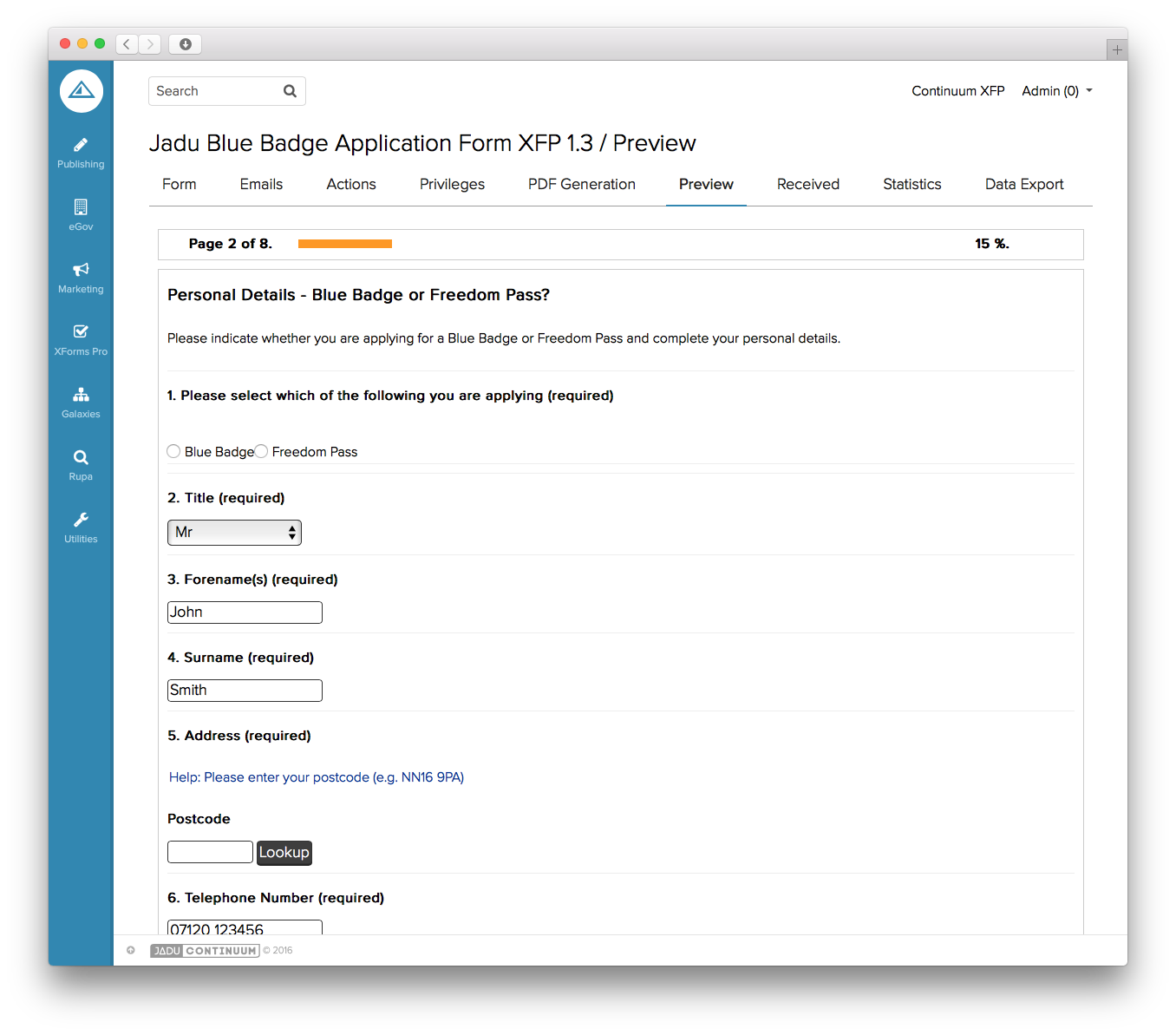Preview
It is possible to preview forms from within the Jadu Control Center before they have been published to the website. This provides an environment where you can test form logic such as branching rules and individual field validation routines in your current form’s configuration.
There are two ways of accessing the Preview area to test a form from within the Jadu Control Center. You can click the Preview tab from the top of the Control Center when viewing a specific form. This will take you to the Instructions page of your form, enabling you to preview the form from start to finish.
Form Preview tab
The second alternative is to use the Preview icon from the form’s structure view (either in Diagram or Table viewing mode).
Clicking this will take you directly to a preview of the specific page within your form that you clicked the icon from.
Note: Answers to questions entered within preview mode are not saved. This will affect testing if you have any branching rules which rely upon answers from a question on a different page than the page that you currently have open. The file upload component also does not function when in preview mode.
Form page preview from within the Jadu Control Center