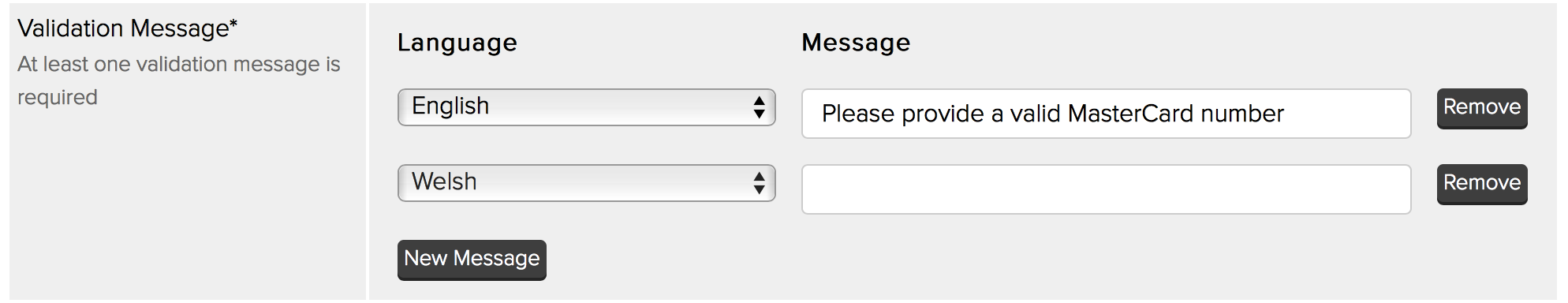Creating and editing validation messages
To add a new Validation Message for an existing validation routine, select the routine you wish to add a message to and click the New Message button towards the bottom of the screen. This will give you a new row to choose from the list of available Languages and supply an appropriate translated Message for this.
Entering a new validation message
Once you are happy with the message click the Save Validation button to add the message.
To edit an existing Validation Message, simply load the validation routine through the dropdown list as normal, make your changes and click the Save Validation button.
To delete a Validation Message, click the Delete button to the right of the particular validation message that you wish to be removed.