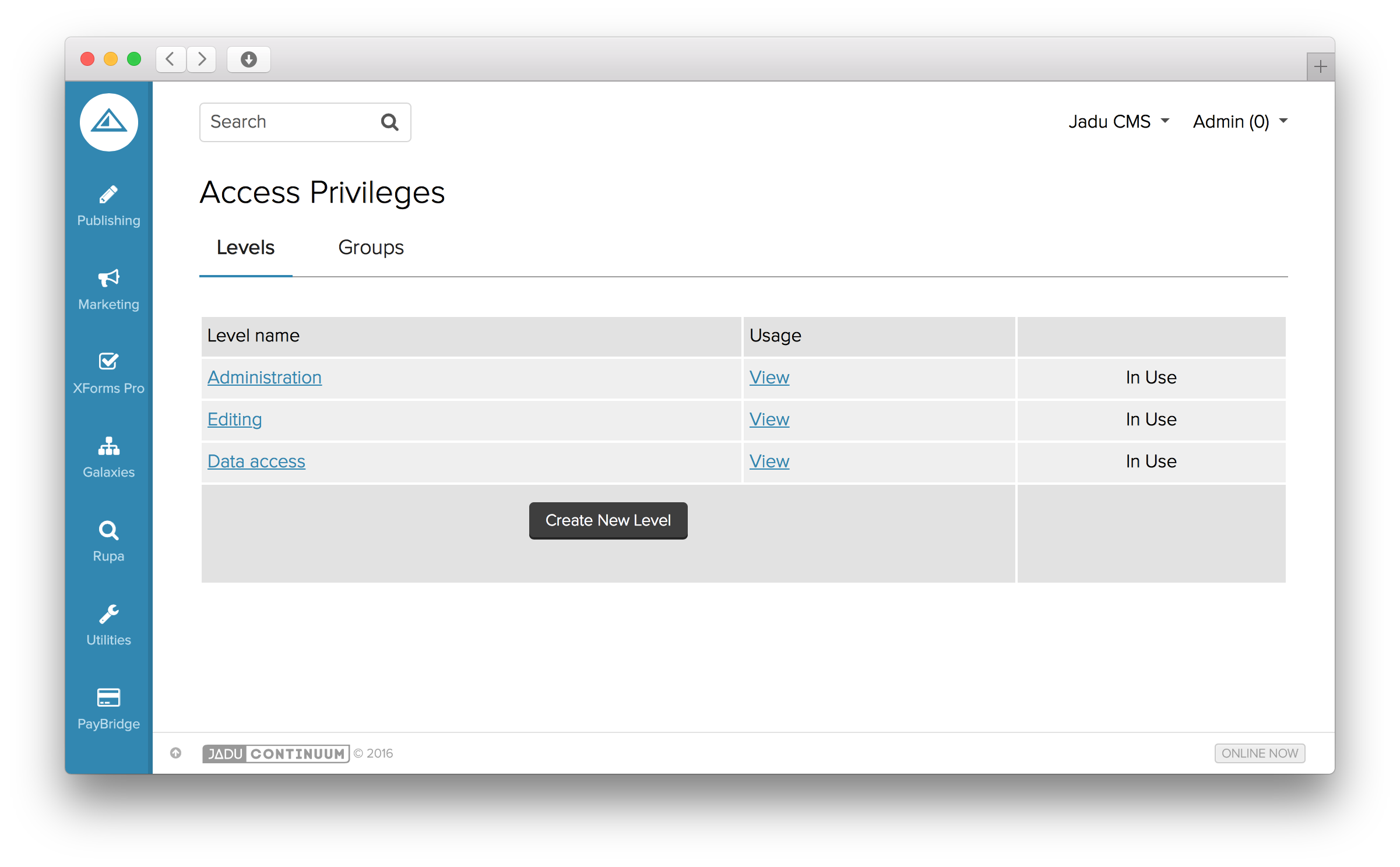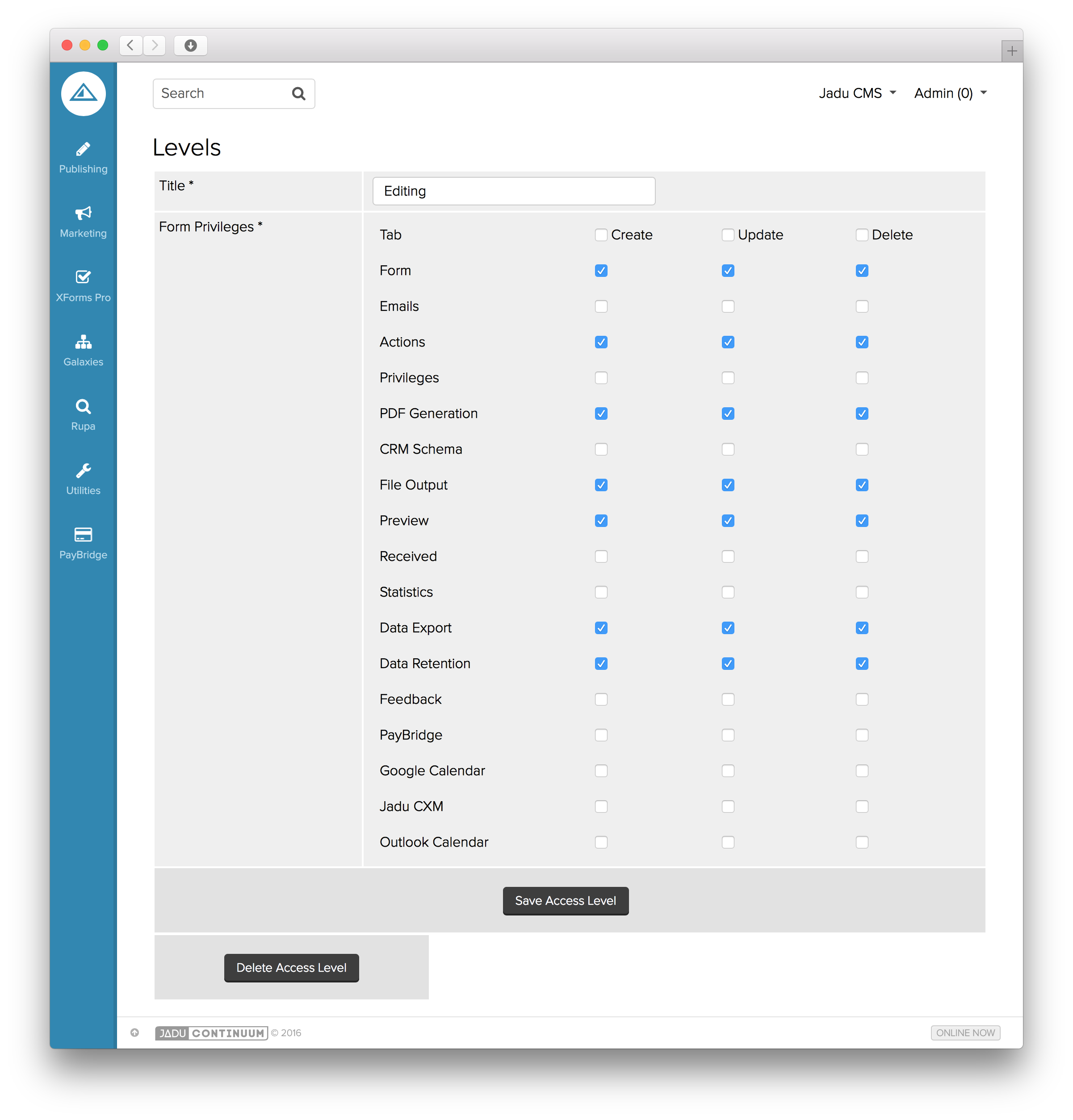Configuring access levels
Each group needs to be assigned an access level. A level determines what actions can be performed upon a resource/tab within all of the form’s possible settings. To set up a new level, navigate from the XForms Pro menu to Access Privileges and the Levels tab.
Listing Access Privilege levels
Here you will see a list of existing access levels and will be able to create your own levels as required within your organization’s structure. To create a new level click the Create New Level button.
Creating a new Access Privileges level
Give the level an appropriate Title and use the matrix of checkboxes provided to determine what actions can be performed for each tab of the form that will apply to administrators assigned to this level (via their addition to groups and their corresponding level setting).
Once complete, click the Save Access Level button.