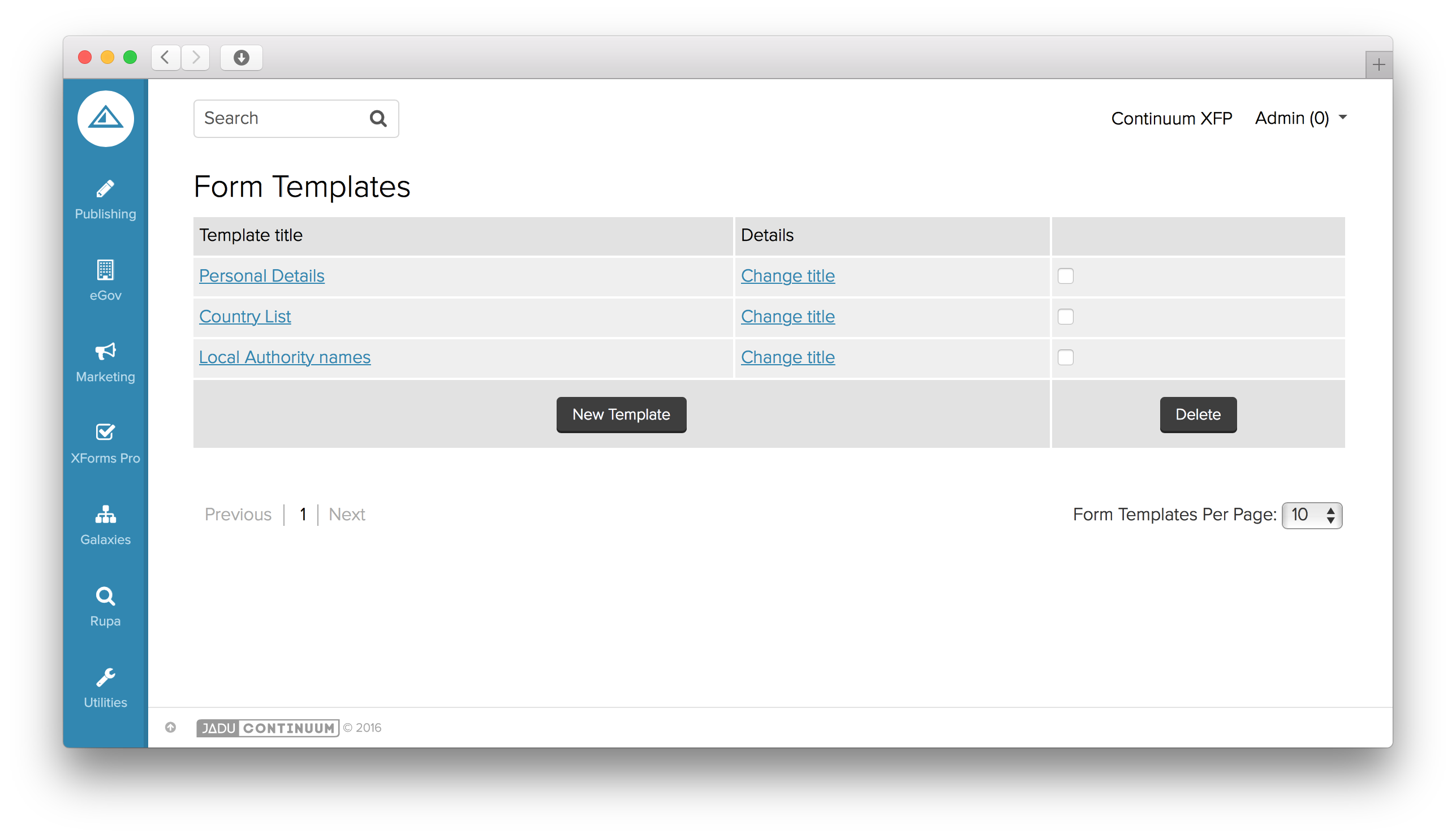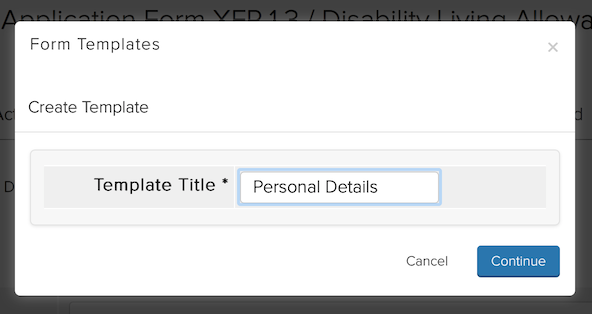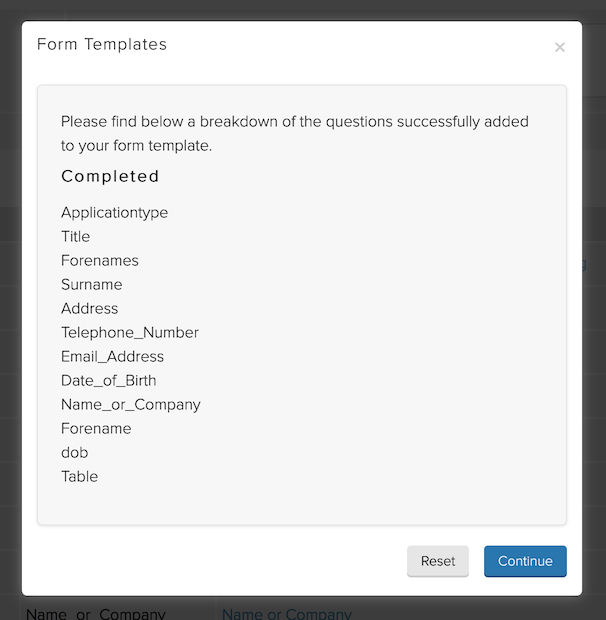Creating templates
To create a template you must first select the Form Templates option in the main XForms Pro menu option. This will provide a listing all of your existing templates.
Form templates list
- To create a new template, click the New Template button. You will be asked to enter the title of the template. Enter the title and click Save Template.
- After saving, the template will be added to the full list of templates. Click the title of your new template to edit it, or Change title to amend the name of your template.
Creating a template from an existing page
- It is also possible to create a template from an existing form page. To do this, when viewing a normal form question page, click the Form Template button.
- Clicking this button will cause a window to appear. Click the Create From Page button at the bottom, and you will then be asked to enter a title for your new template. Enter a relevant title and click Continue.
Naming your new form template
- A small report will be generated to let you know which questions have been successfully added to your new template.
Template created from existing form page questions report