Retention on Submission
In rare cases, data submitted to a form may be so sensitive that it cannot be kept on the web server for any time at all. To handle such situations, XFP provides data retention on submission, where all user data is removed once the form submission process completes.
Configuring retention on submission
Open the 'Data Retention' tab on the form, and enable form-specific retention. In the 'User Data' tab, turn on the 'CLear on submission' toggle.
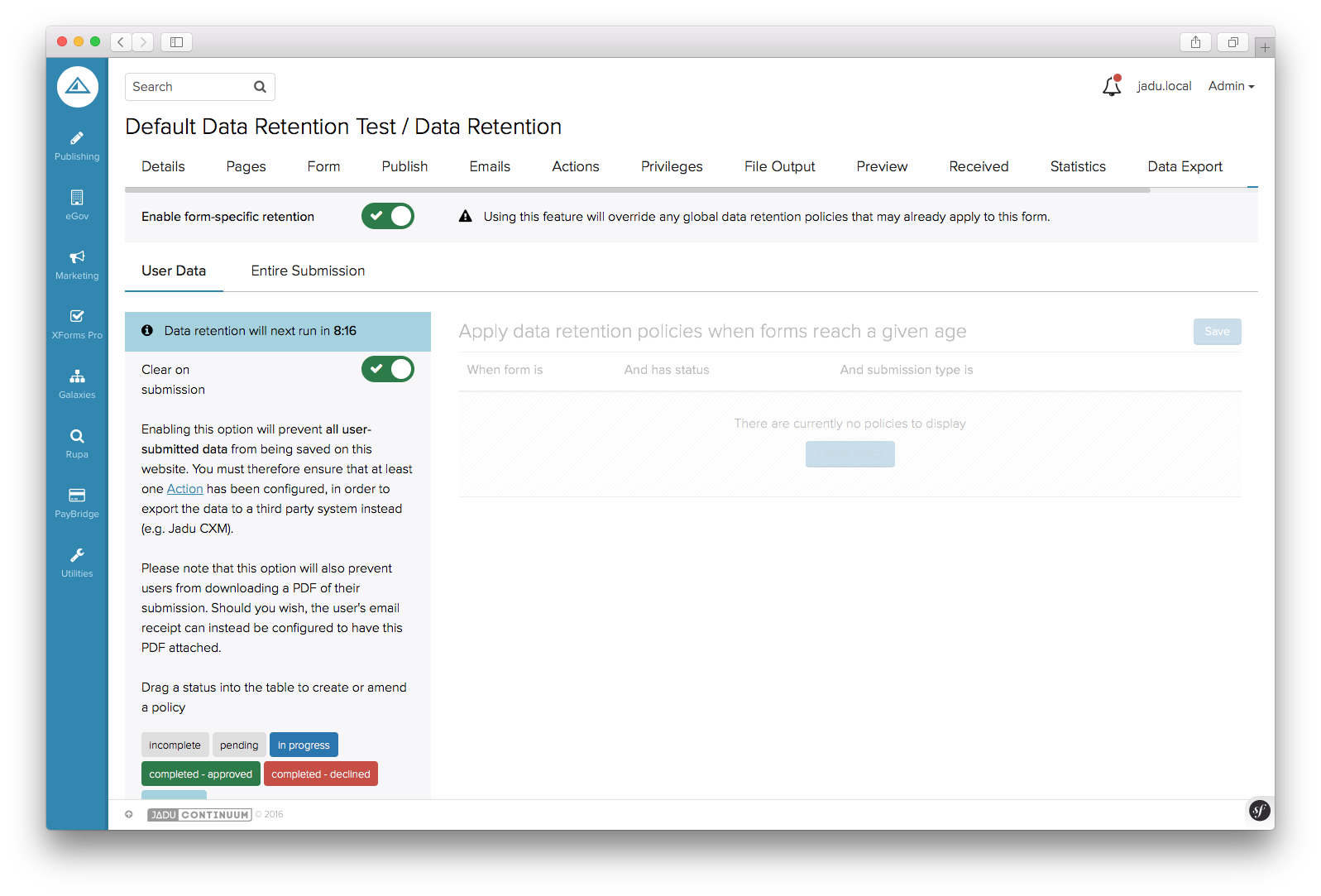 The interface for configuring form-specific policies
The interface for configuring form-specific policies
Frequently asked questions
If the user data is immediately removed, how do I process the submission?
When using retention on submission, it is important that the form has at least one third-party integration set up. Otherwise, the user's submission can never be handled.
Third-party integrations are set up via form actions, which will be fired be data is removed. Possible integrations include Jadu CXM, custom CRM systems or even a simple email alert to a back office system. XFP will not clear down data unless each action completes successfully, so if, for example, data cannot be sent to a CRM system, all user data will be kept on the web server. This can then be processed manually, and cleared by a reporting data policy at a later date.
To assist with diagnosing why a submission's user data was not removed, XFP provides a submission log. This lists all of the actions that were fired, and whether or not they completed successfully. This can be found on the 'Received Forms' page for the submission.
NOTE If used, the PDF Generation action will be fired before retention. If all actions complete successfully, the generated PDF will be cleared down, so the user will be unable to download it via the confirmation page. It should instead be attached to an email alert sent from the form.
NOTE Any custom actions or existing CRM integrations will not prohibit retention on submission if they fail, unless custom development is undertaken. To discuss this further, please contact Jadu Support.
Why can I only clear down user data on submission, and not reporting data too?
Retention on submission is obviously a destructive feature, as it will cause data to be removed from your system. If the entire submission was removed immediately, investigation of any problem submissions would be impossible, as no record of them would exist in the system.
Why can I not set a site-wide policy to clear on submission?
Due to the destructive nature of retention on submission, it would be dangerous to apply it by default to all existing and new forms on a system. It should only be enabled once third-party integrations are set up and successfully tested.