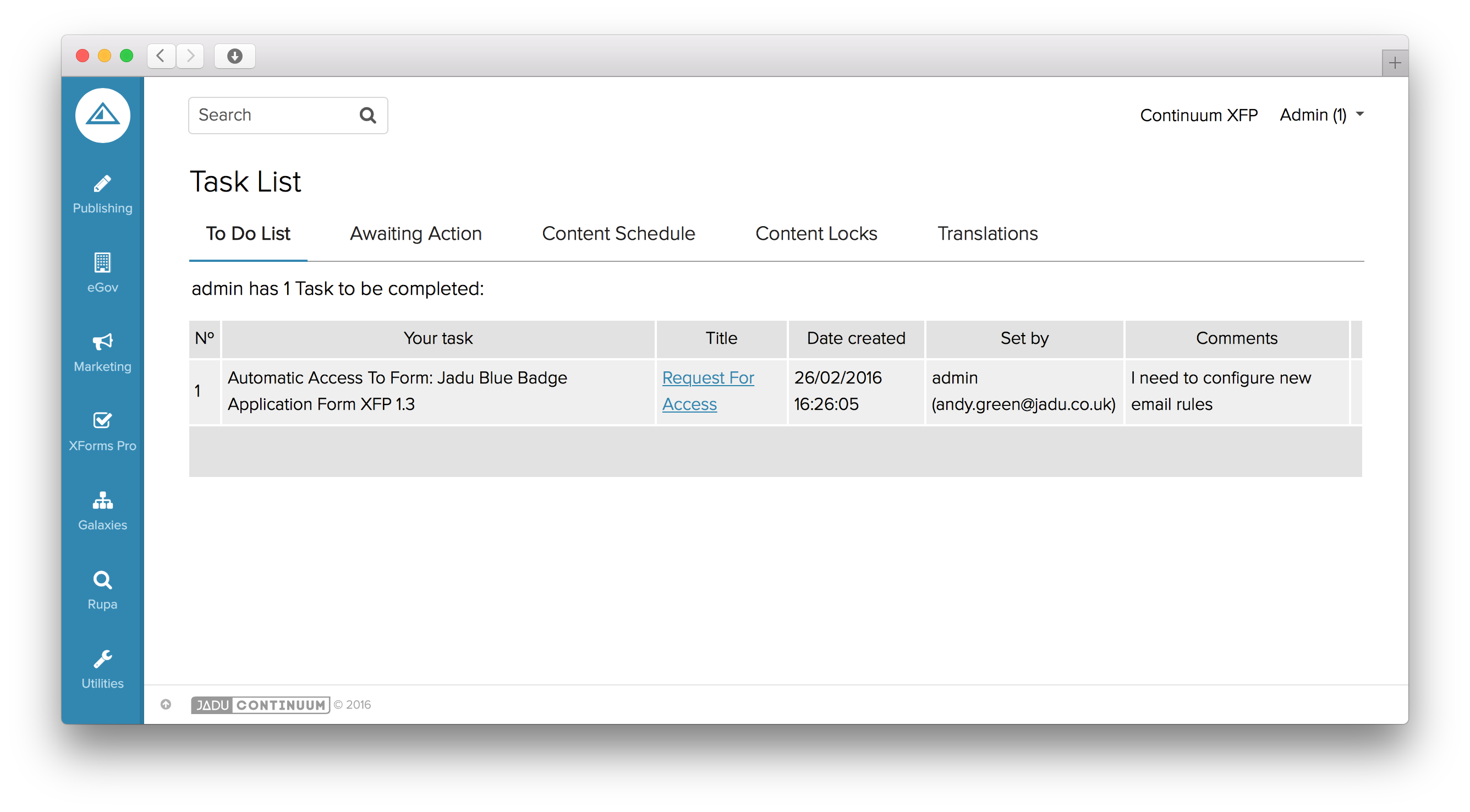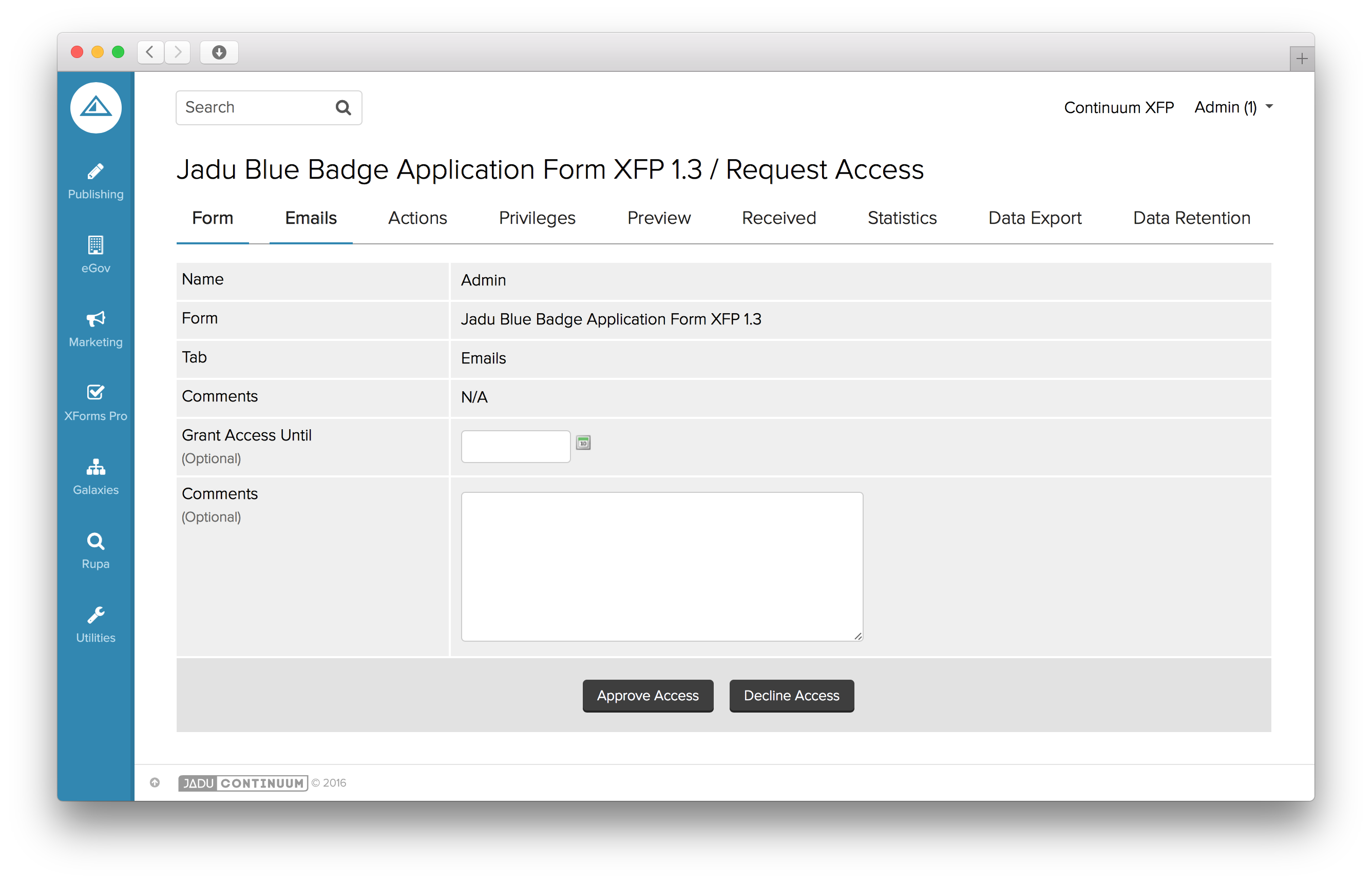Granting access
The form owner will be alerted to an access request via email and through a new task displayed within their Task List.
The Form owner’s To Do list after the access request has been submitted
From the link within the email or the Request For Access link within the To do item within the Task List, the form owner is able to review the administrator’s specific request for access.
The Form owner’s To Do list after the access request has been submitted
The form owner can now review the administrator’s request for access and can choose to either Approve Access or Decline Access. Access can be granted until a particular date by entering a date or using the calendar tool for the Grant Access Until input. The form owner can provide optional comments with their decision. If access is granted, the user requesting access is emailed the decision along with any comments made regarding their request.