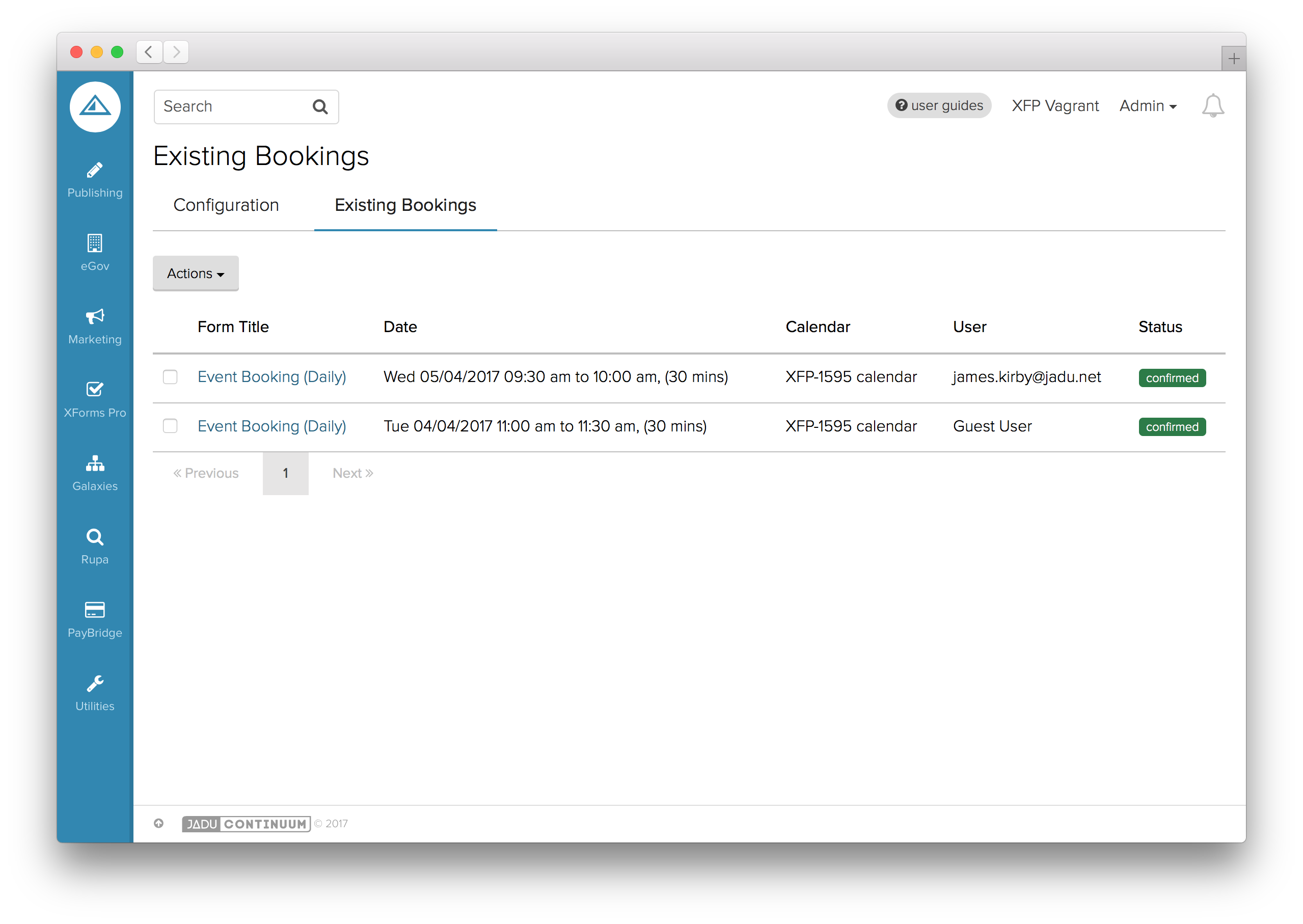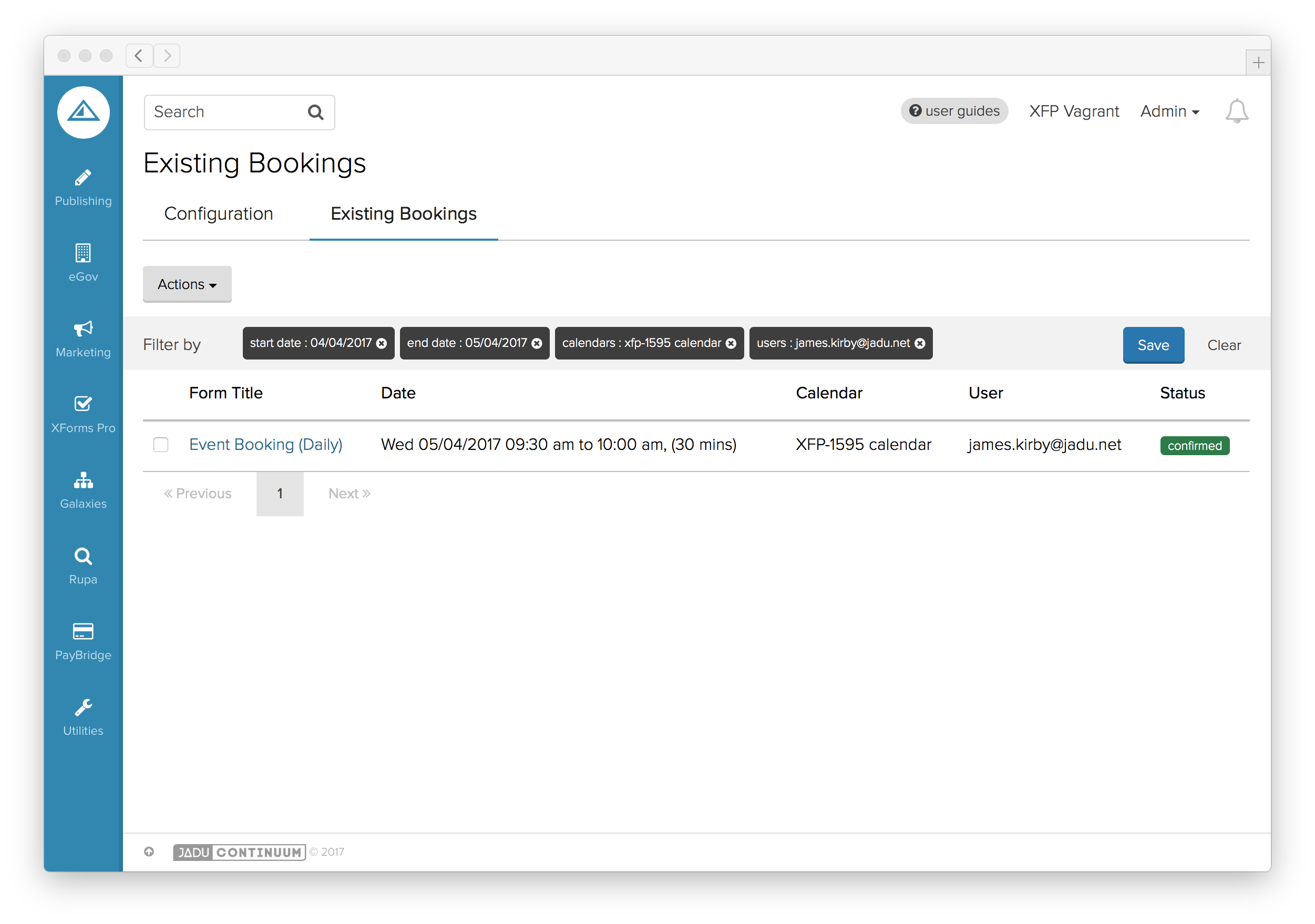Existing Bookings
To view any existing bookings that have been created, click on the Existing Bookings tab within the Event Bookings page. This will give you a list view of all the existing bookings with options to filter.
Filtering
There are four filtering points on existing bookings, each can be used within a combination.
Start Date
This provides a date picker to choose a start date for existing bookings.
End Date
This provides a date picker to choose a end date for existing bookings.
Calendars
This provides a dropdown of calendars that are available from the external integration.
Users
This provides a dropdown of all registered users on the site to filter by their existing events.