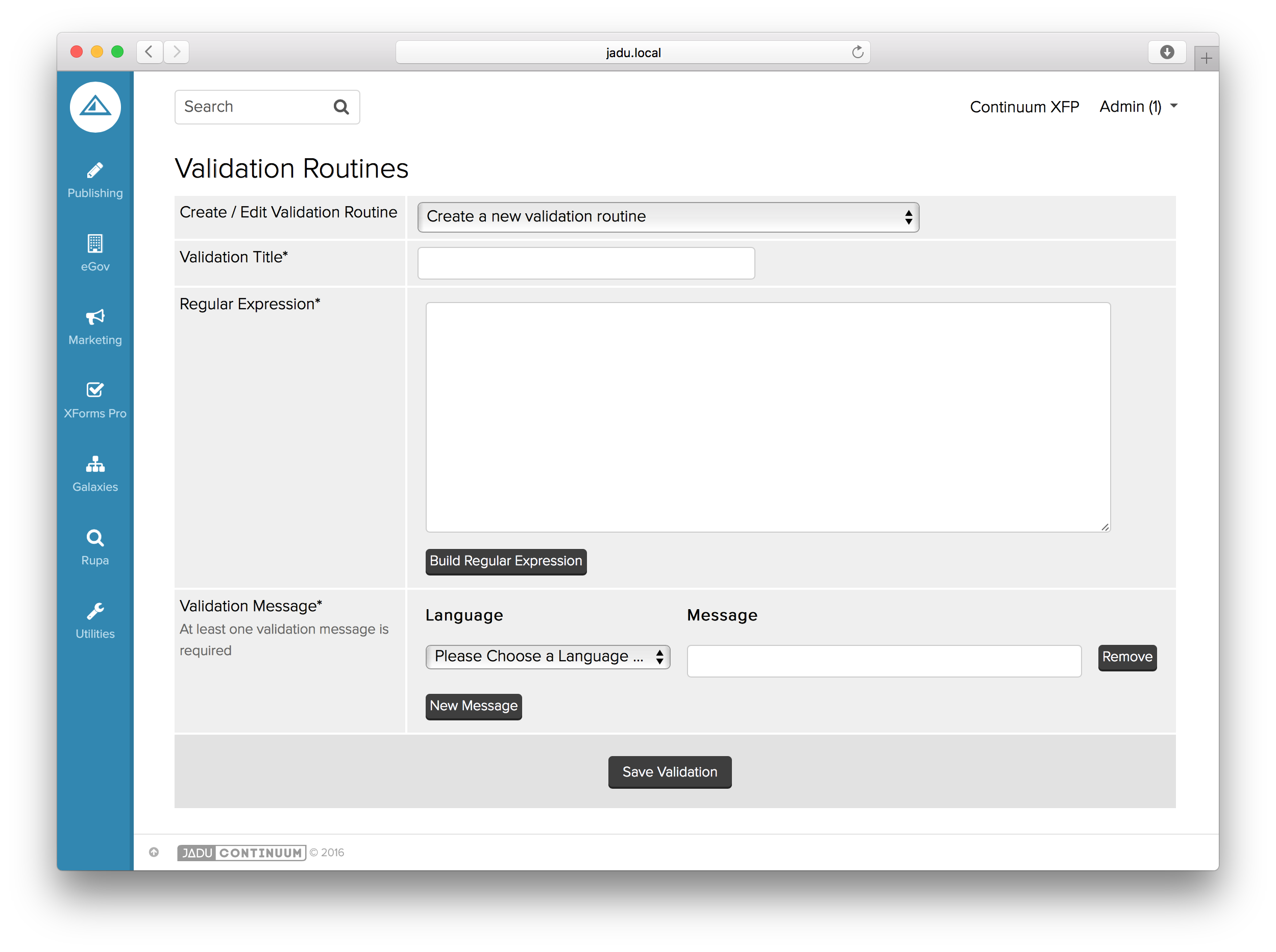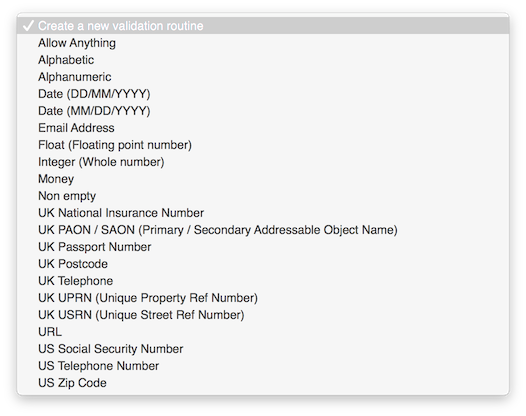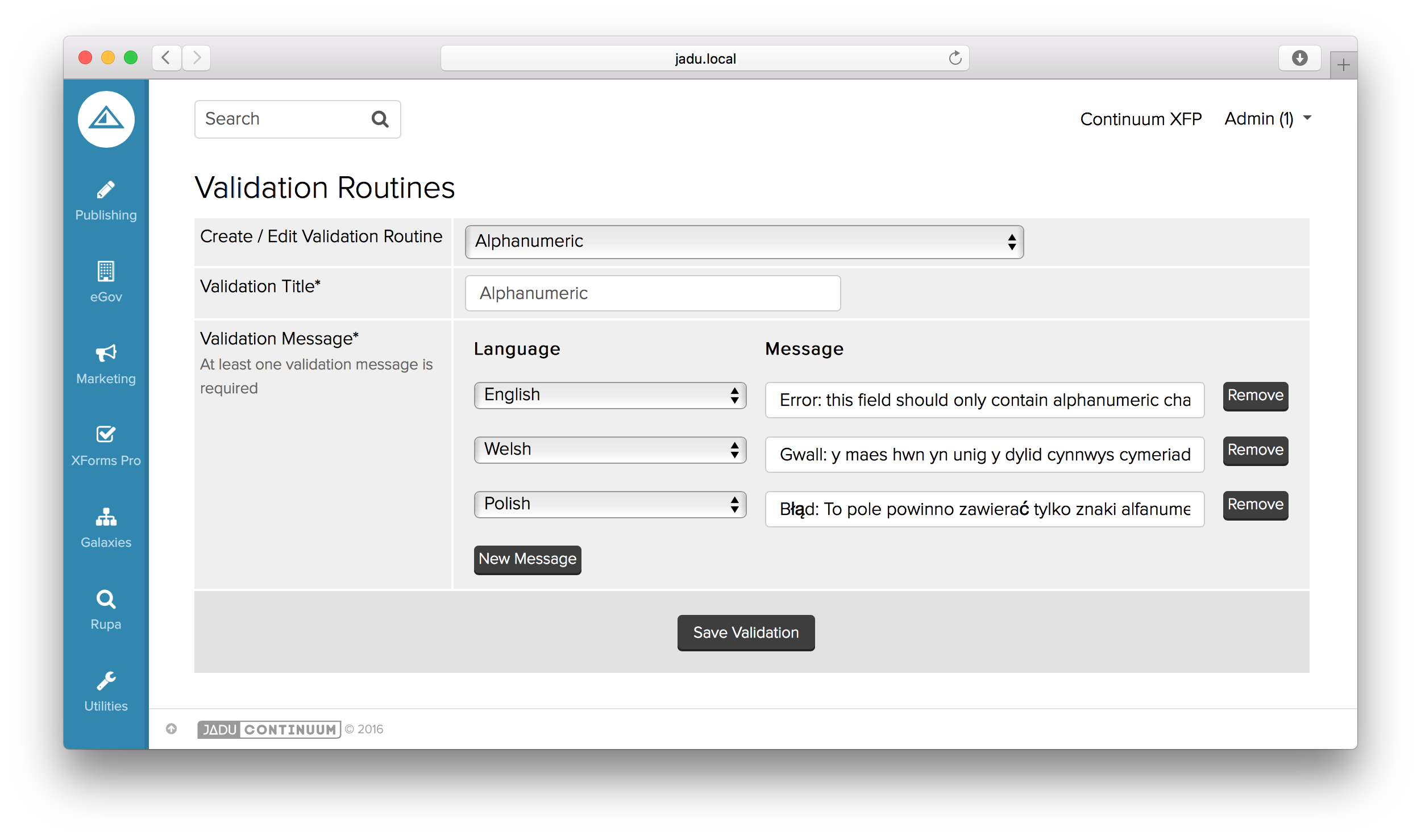Editing validation routines
To edit an existing validation routine, you must first select the Validation Routines option from within the main XForms Pro menu. Upon doing so, you will be presented with an interface for setting up a new Validation Routine.
Validation Routine set up interface
Select a Validation Routine from the dropdown list. Validation Routines are listed in alphabetical order.
Existing Validation Routine Selection
When selecting a standard validation routine to edit, you can only change the validation messages for that routine and not the regular expression or way in which the validation happens.
Validation messages for the standard alphanumeric validation routine
If you wish to edit a non-standard validation routine you will be able to edit the Title and the regular expression of the routine as well as the language specific error messages.