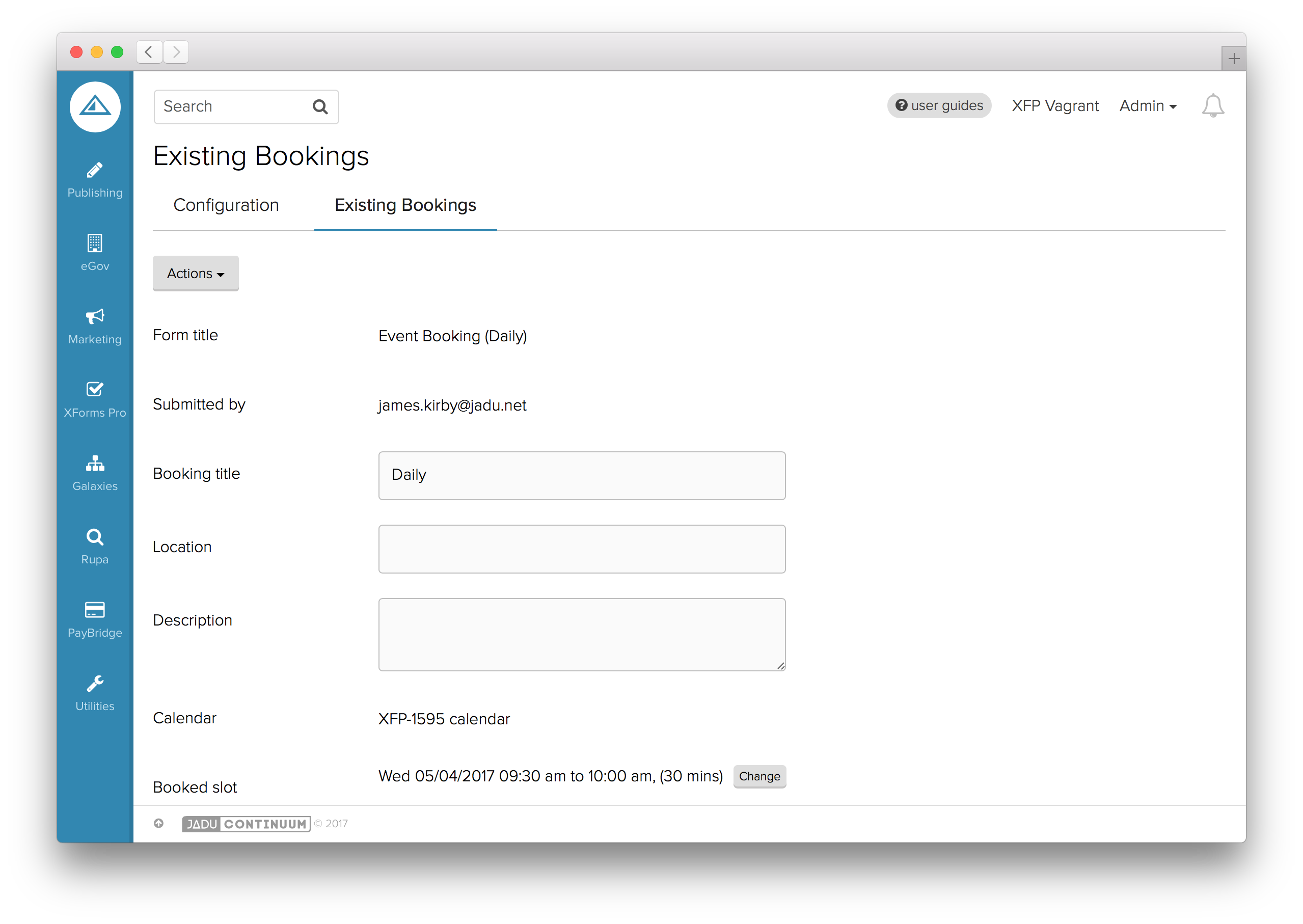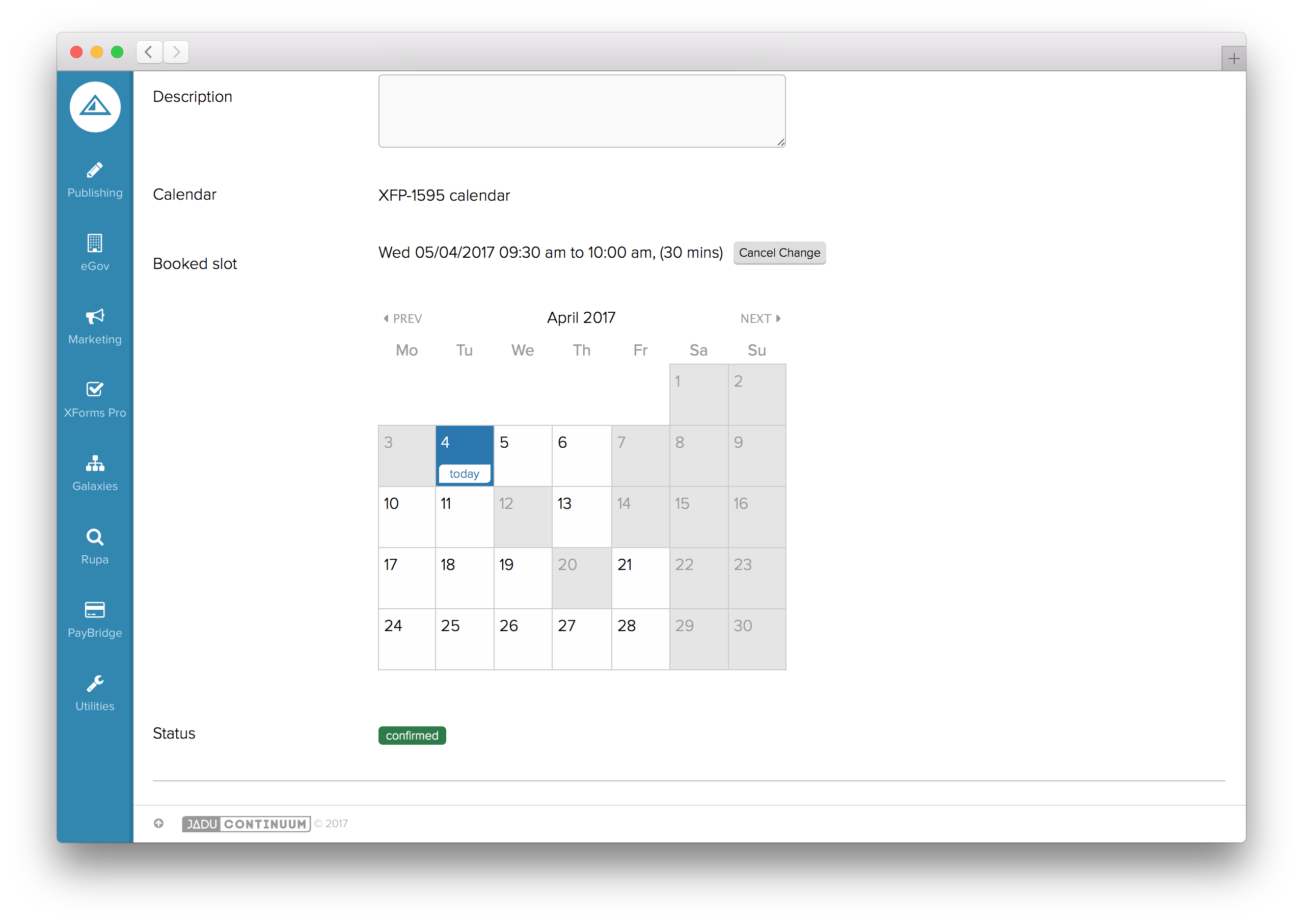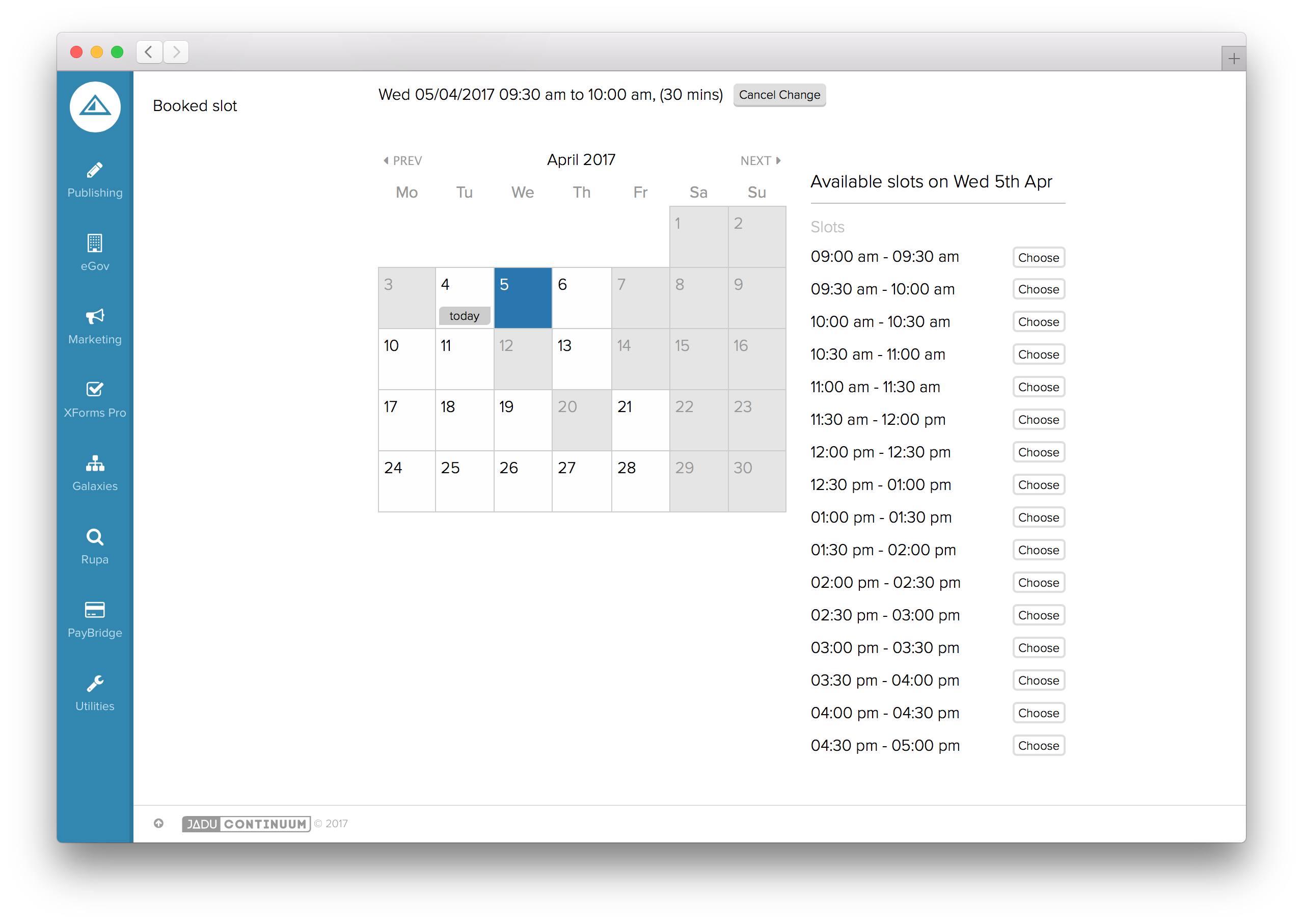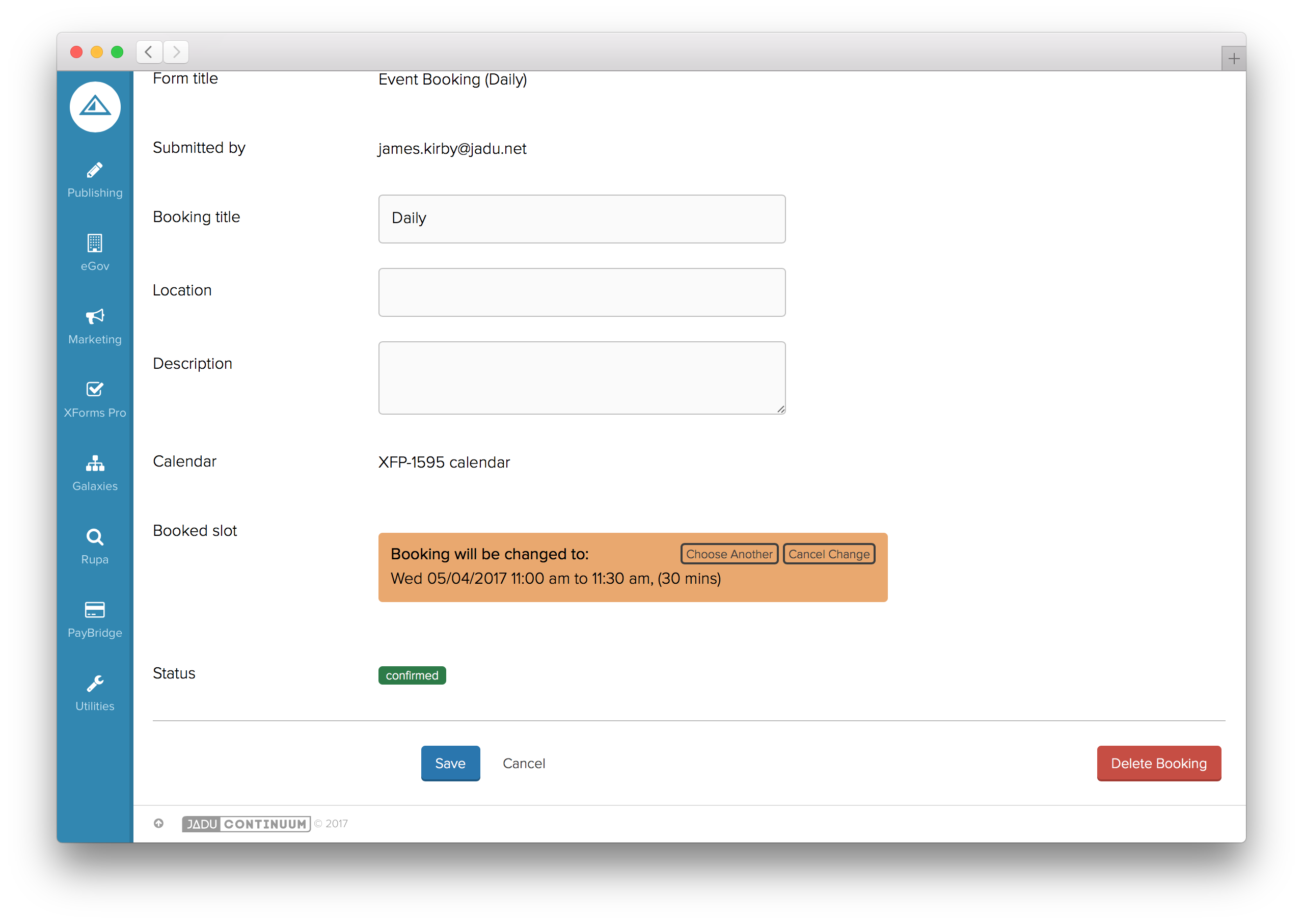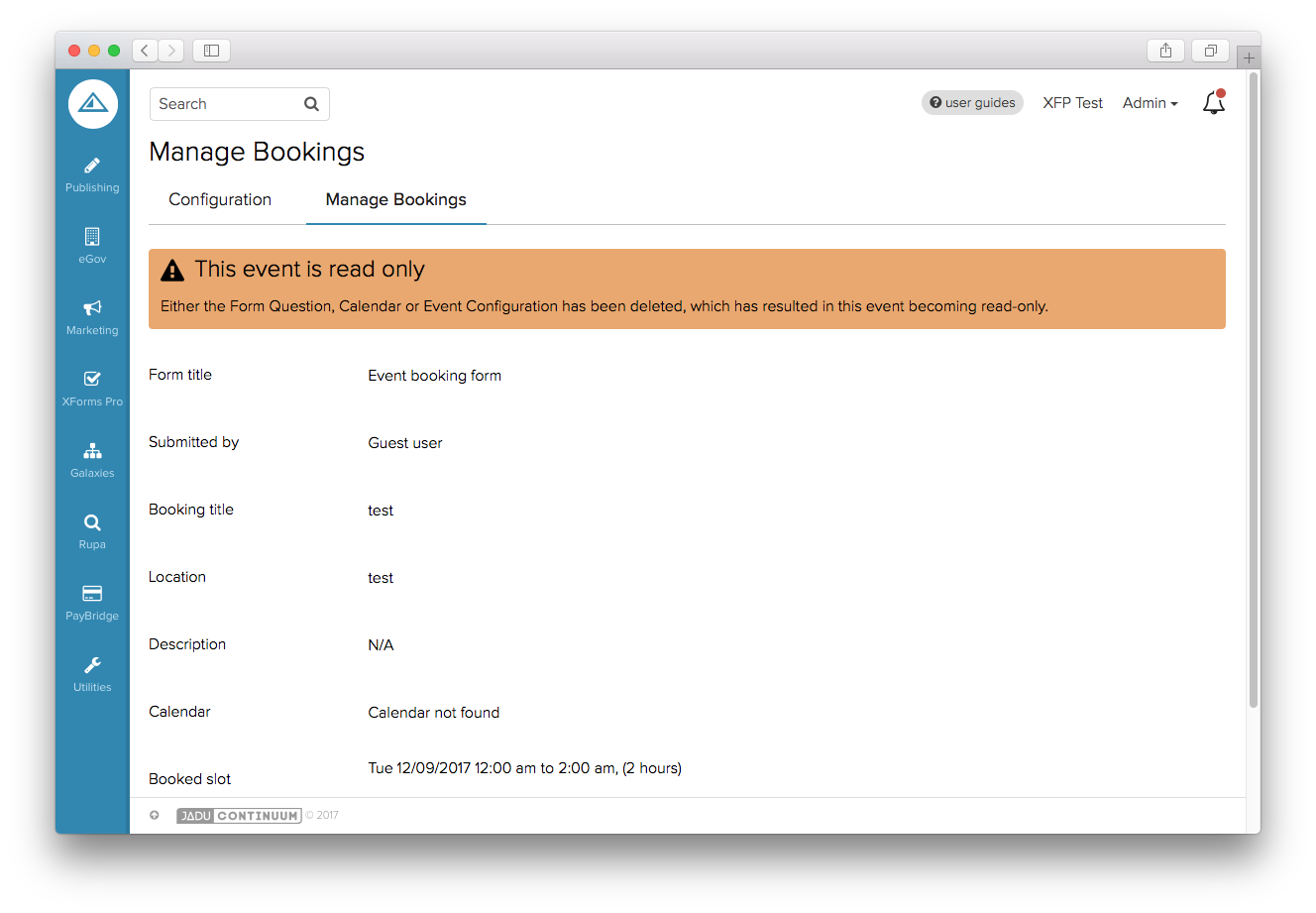Updating a Booking
You can update the title, location, description and the time slot of a booking, which will automatically update the external calendar back-end.
The title, location and description can be updated by modifiying the relevant text field, and pressing 'Save'.
To update the time slot, click the 'Change' button next to 'Booked Slot'. A calendar will open up, showing available days. Note that any day that is greyed out contains no available slots. Clicking a day will show the bookable slots for that date.
After clicking "Choose" on one of the slots, the page will update to show you what the booking will be changed to. At this point it is possible to change the date again, or cancel the change.
When 'Save' is clicked, the system will attempt to update the external event, making checks to ensure the slot is still available before making any changes. If the change is still possible, the booking will be updated.
Read-only Bookings
It may not be possible to update some bookings. In order to update a booking, the calendar and the form question used for the booking must still exist. If either has been removed, bookings will show as 'read-only', and it will not be possible to change them.