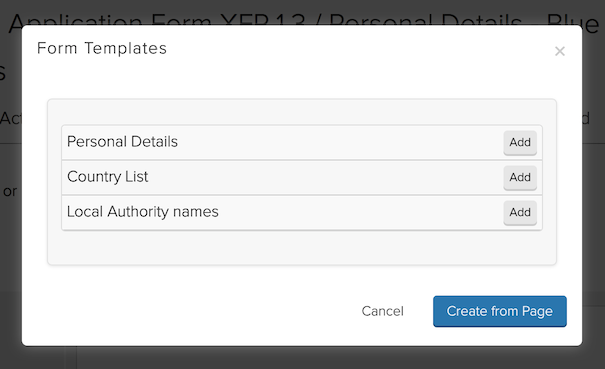Inserting templates
Templates are inserted into form pages in a copy and paste style approach.
When viewing a form page, click the Form Template button at the top of the page. A box will then appear, from which you can select a template to insert into the current form page being created/edited.
Navigation is provided to cycle through multiple pages of templates if you have built up a comprehensive library of templates.
Inserting a Form template into a Form page
- Navigate through the list to find the template that you wish to insert, then click the Add button alongside the template’s title to start inserting its contents into the current form page being viewed.
- You can click Cancel or the X in the top right hand corner to close the box without taking any action.
- The box will then refresh to display a list of all questions inserted into the Form page from the template. Note: It is possible for a question to not be inserted if a question of an identical name already exists within the form, in which case the existing question will remain untouched, and the template question will be skipped over.