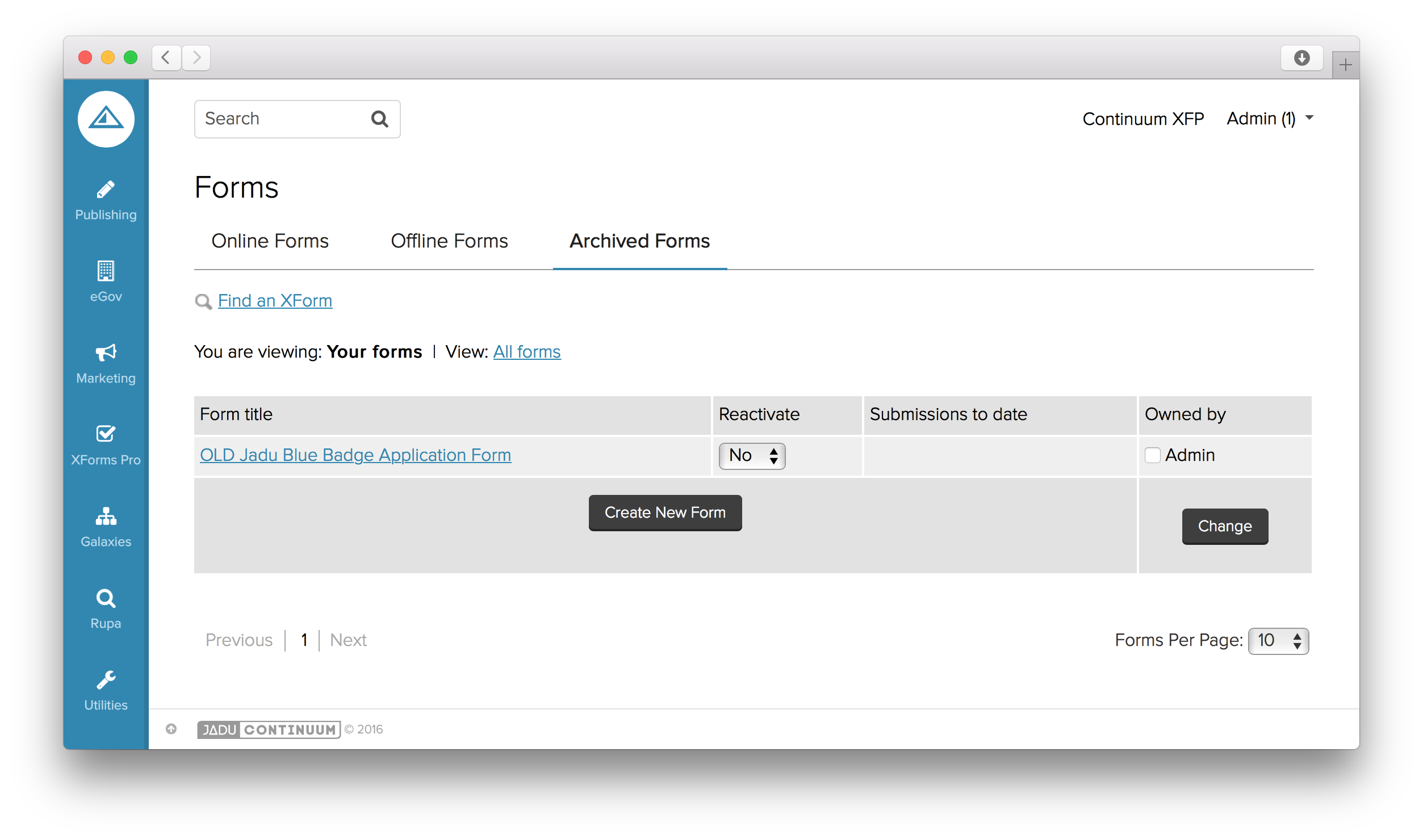Archiving a form
Archiving the form with the Archive Form button (pre Jadu platform v.1.12) or Archive option from the Actions menu (Jadu platform v.1.12 and above) removes the form from your site so that it is no longer accessible by the end user. It also moves the form from the lists of online/offline forms within the Control Center, and instead puts it into a list accessible from the Archived Forms tab.
Any existing form submission data will remain intact for audit/statistic/reporting purposes. We recommended using the Archive feature for any forms that have had submitted data associated with them for your audit purposes. You can reactivate an archived form by using the Reactivate option in the archived forms list.
Reactivating an archived form