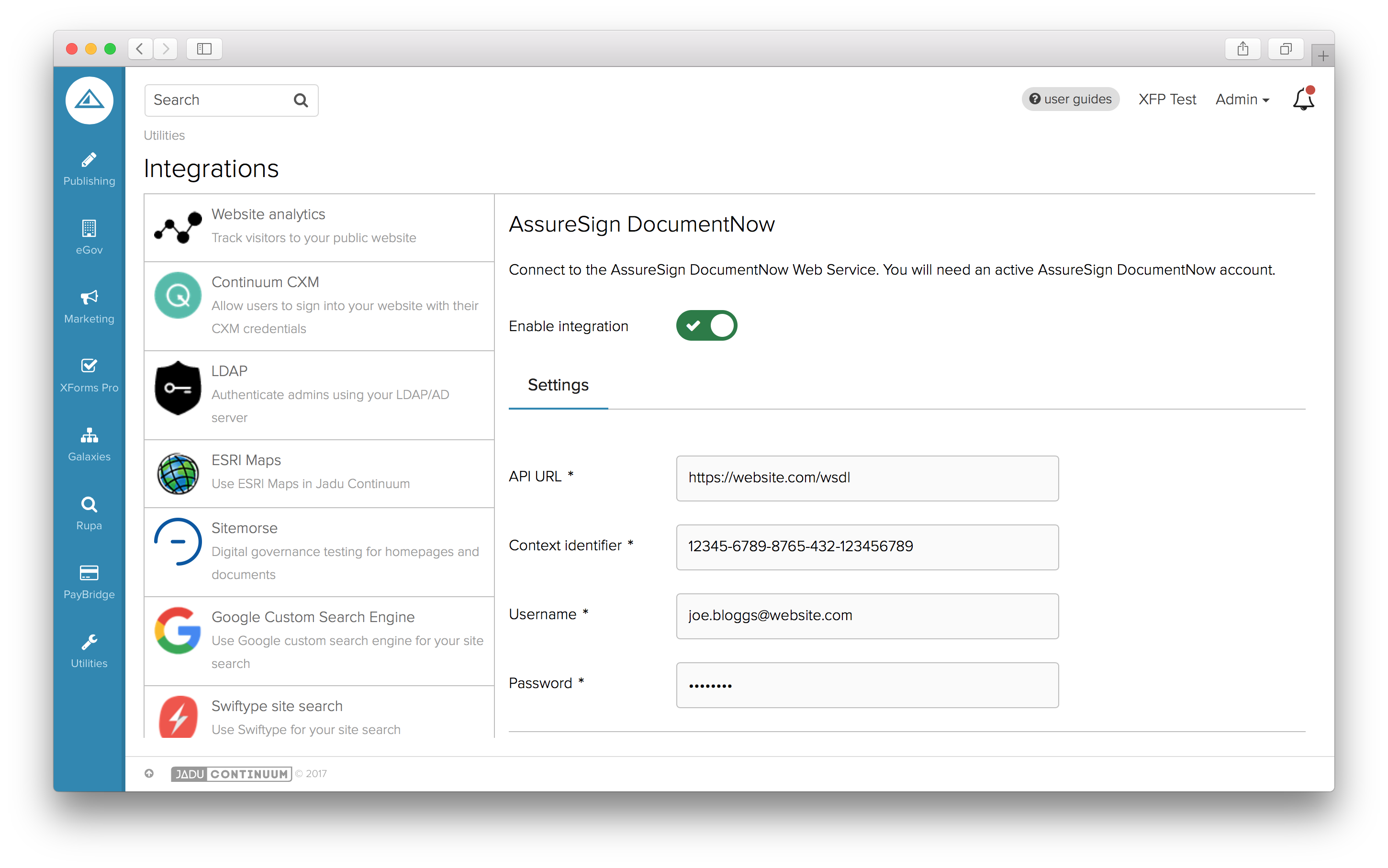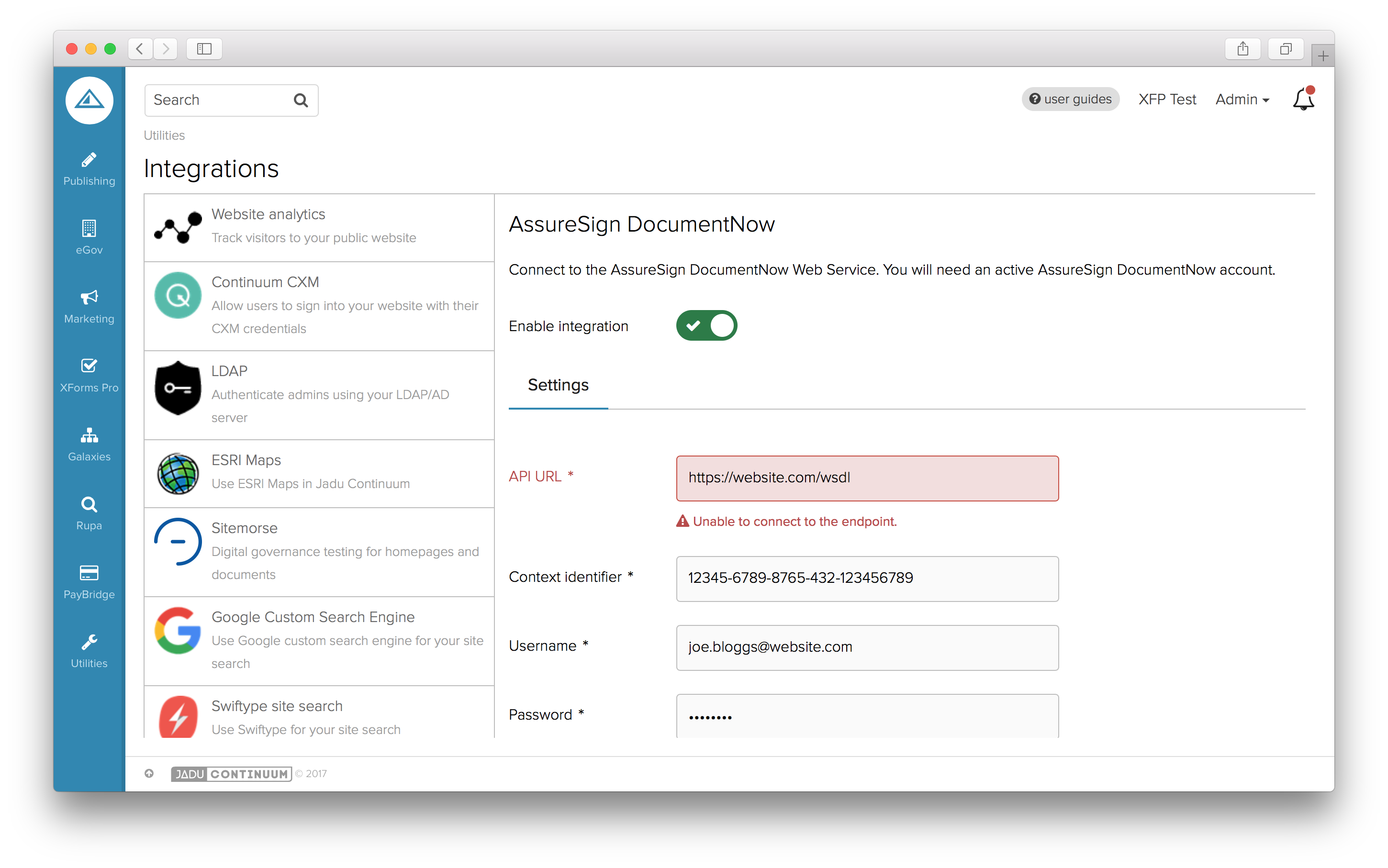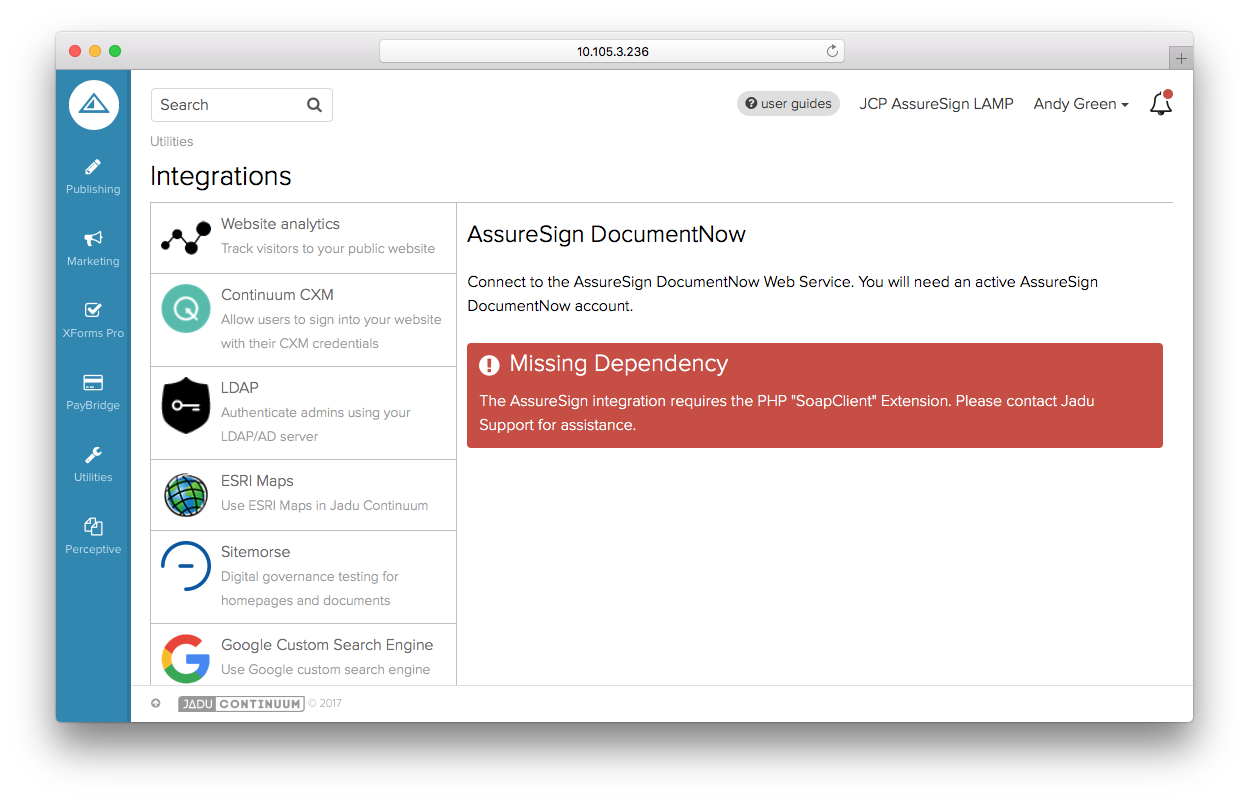AssureSign DocumentNow
AssureSign DocumentNow integration allows you to authorize your AssureSign account for use with Jadu XFP for capturing electronic signatures.
You'll need to enable the integration within the integrations hub, defining all the required fields with the correct data from which you should be able to access from the AssureSign administration area or recieved from AssureSign.
You will need your API URL and the Context Identifier for your AssureSign portal along with an account that has access to the portal. This account can be specific for the integration.
Locating your API URL and Context Identifier
To retrieve your API URL and Context Identifier you will need to log in to your AssureSign administration interface.
API URL
- Click 'Help'
- Click 'DocumentNow® Integration Help'
- Click on one of the 'Version 2' links under 'Support Operations' such as 'Cancel Envelpe'
- Click on the 'SOAP Interface' link
- Copy the URL next to 'Web Service Discovery Location'
Append ?wsdl to the copied URL. Make a note of this URL, it will be entered into the API URL field on the integrations hub page.
Context Identifier
- Click 'Administration'
- Click 'Settings'
The Context Identifier is under the 'DocumentNOW® Integration' heading, copy it into the 'Context Identifier' field in the integrations hub.
Enabling AssureSign Integration
Once you have the required connection details enter them into the Integrations Hub page
Once that's complete, use the "Save" button below the fields - click this to store your connection details, which will test the connection.
If the integration is unable to connect to the endpoint provided, the hub page will display an error. Please contact either Jadu Support or AssureSign to verify the endpoint and credentials provided. The error message will look similar to this:
Missing Dependency Warning
If you see the below message when accessing the AssureSign DocumentNow integrations hub page:
You'll need to install the PHP SoapClient module, if Jadu manage your servers please request this via Jadu Support. If you manage your servers yourself you will need to install the PHP module before continuing.
LAMP
- SSH to your server and run the command
yum install -y php56u-soap - Restart apache
WISP
- Locate your php.ini file, this is normally in C:/PHP but differs by environment.
- Search for and uncomment the line that says
;extension=php_soap.dllby removing the first;character - Restart IIS.