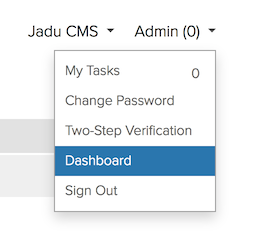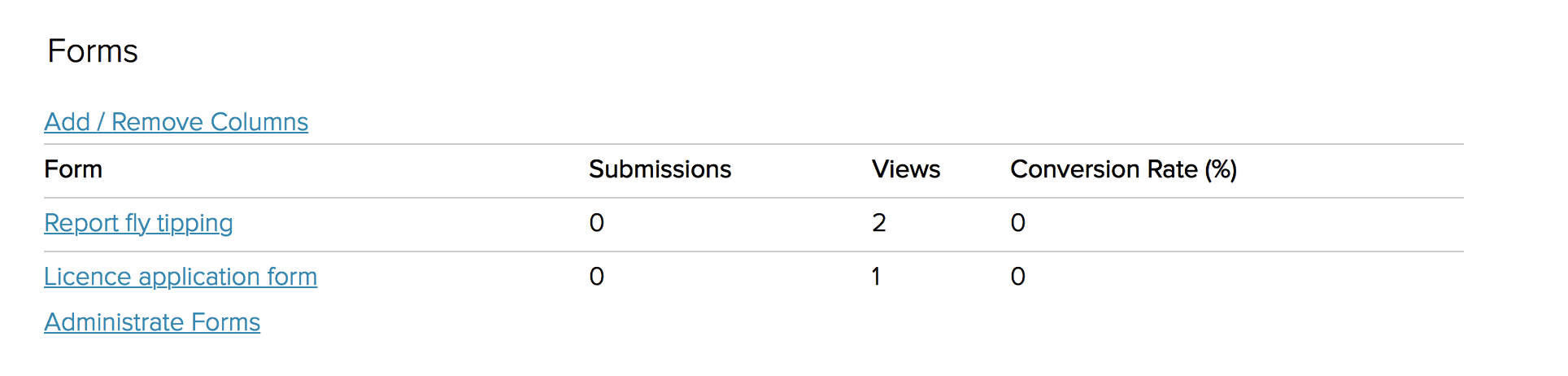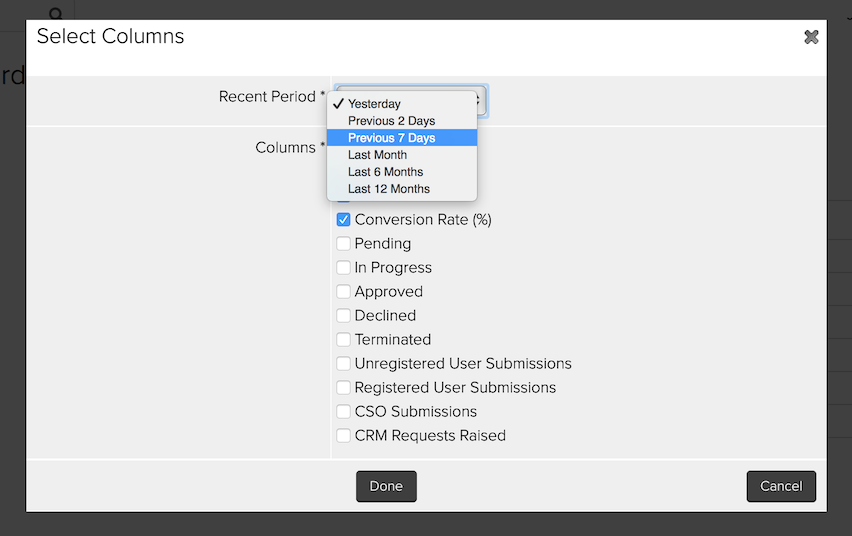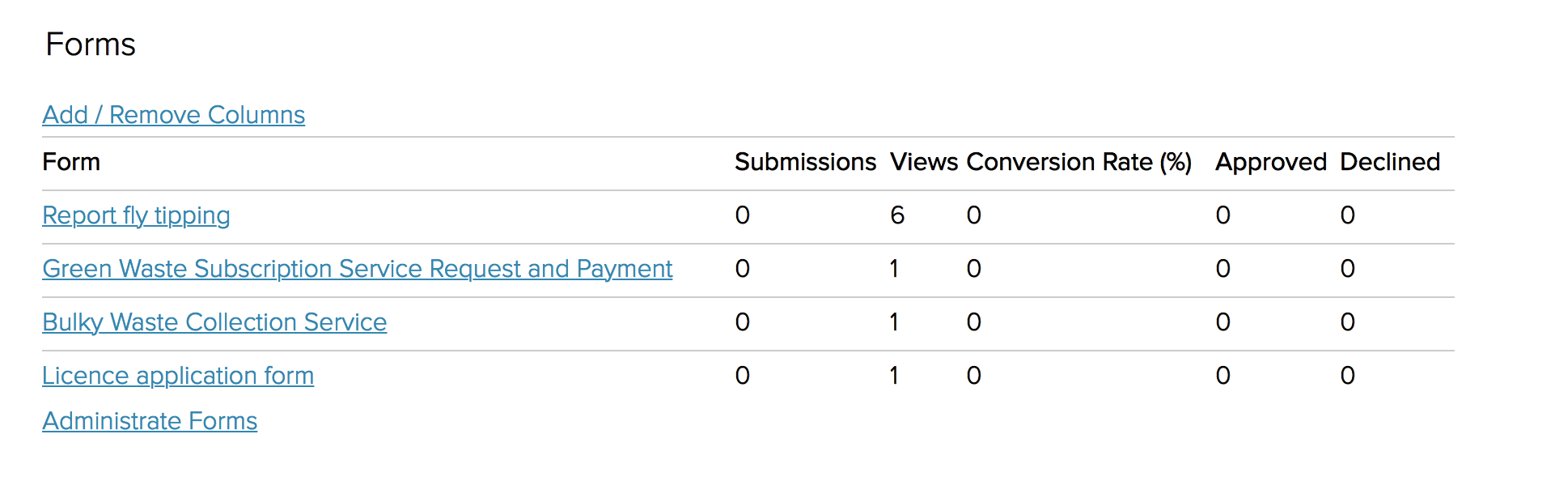Dashboard overview
If Jadu XFP has been implemented upon a Jadu 1.12 platform, additional reporting will be available via the Dashboard area within the Jadu Control Center. The Dashboard provides a snapshot of the current forms within the system, their popularity, etc.
Accessing the Dashboard within your 1.12 Jadu platform
Standard Forms Dashboard Report
The forms table is customizable by clicking on the Add/Remove Columns link which loads a lightbox where you can choose which columns to display and the time duration to apply to the data sample.
Add/Remove Columns from Forms Dashboard Report
Selections for Recent Period and Columns are remembered by the system and will be displayed on subsequent visits to the dashboard.
- Form Title: The title of the form the data relates to. This column is always displayed and cannot be turned off.
- Submissions: The number of submissions within the system for the specified period (data retention policy permitting).
- Views: The number of form views during the period.
- Conversion Rate (%): The percentage of submissions against views for the given period.
- Pending: The number of submissions which have a status of Pending for the given period.
- In Progress: The number of submissions which have a status of In Progress for the given period.
- Approved: The number of submissions which have a status of Completed - Approved for the given period.
- Declined: The number of submissions which have a status of Completed - Declined for the given period.
- Terminated: The number of submissions Terminated for the given period.
- Unregistered User Submissions: The number of submissions by unregistered users in the given period.
- Registered User Submissions: The number of submissions by registered users in the given period.
- CSO Submissions: The number of submissions made through Internal Forms by administrative staff for the given period.
- EPayment Submissions: The number of submissions which resulted in a payment for the given period (only applicable where Jadu ePayments module is implemented).
- EPayment Total Value: The value of payments for a given period (only applicable where Jadu ePayments module is implemented).
- CRM Requests Raised: The number of CRM Schema requests raised in the given period.
Customized Forms Dashboard Report