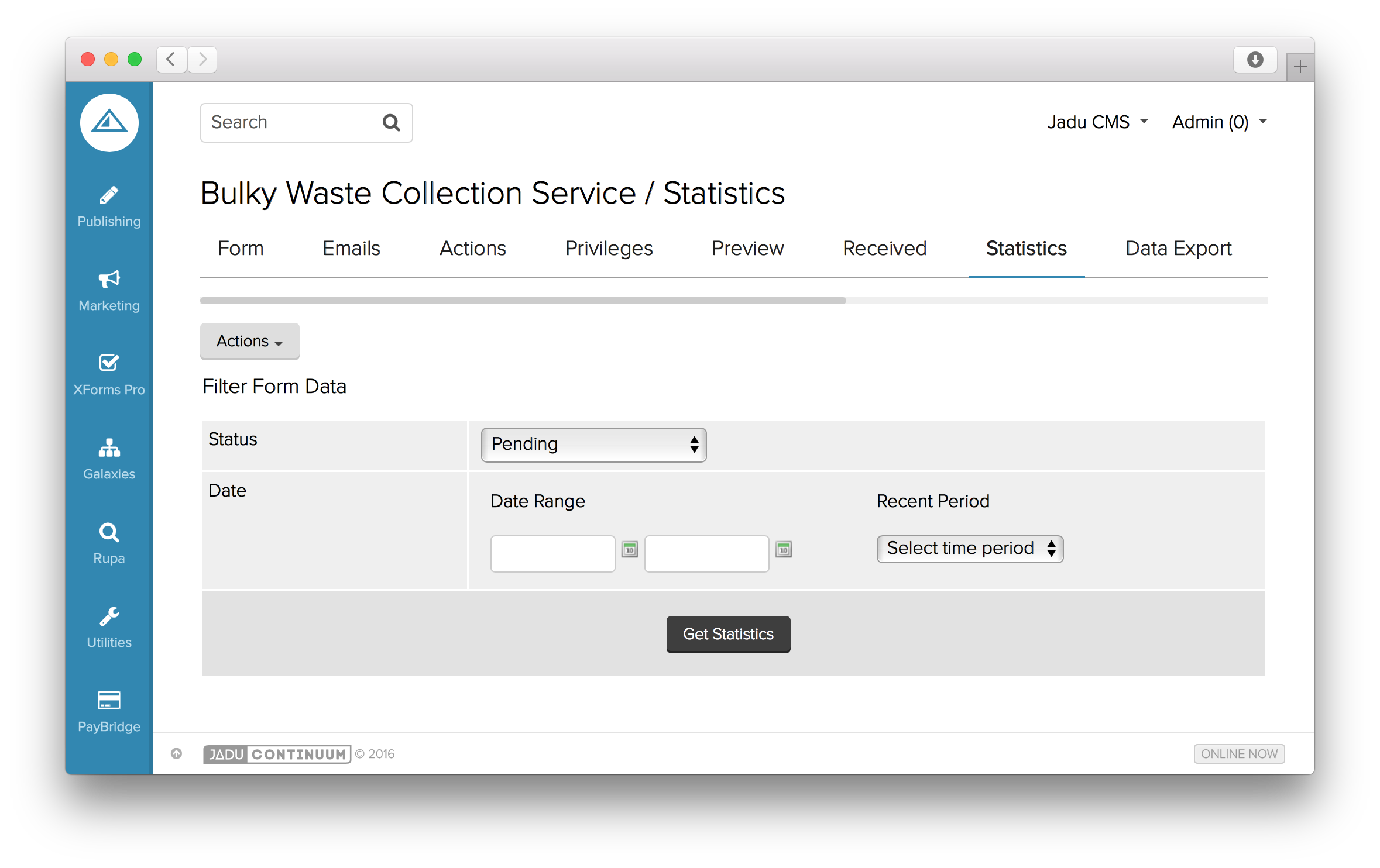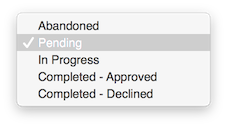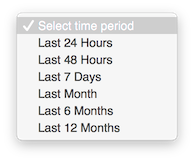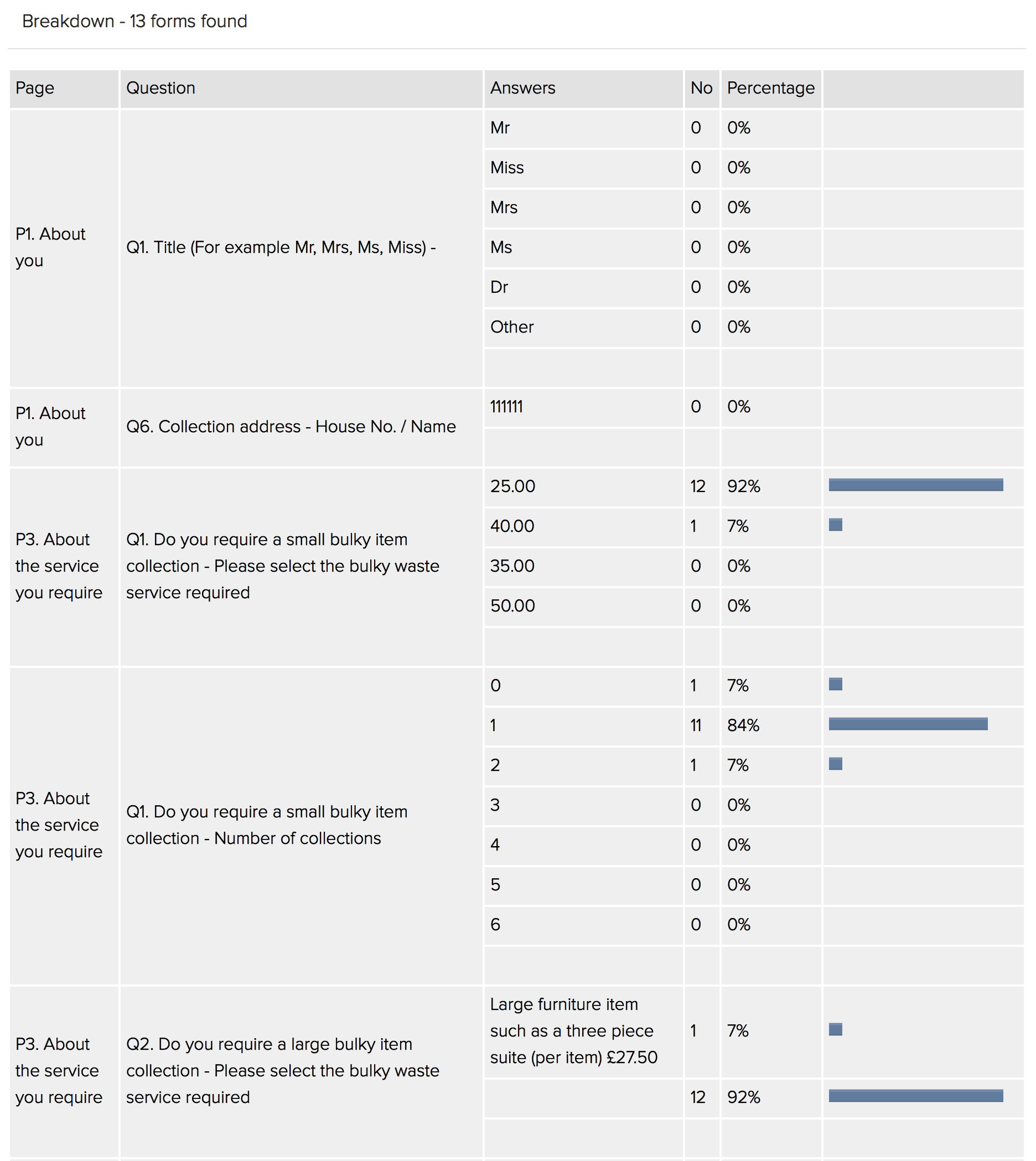Viewing statistics
To view statistical reporting for a particular form, click on the Statistics tab from within the form that you wish to gather Statistics from.
Form Statistics - filtering form data
There are two settings when filtering data for a particular form. The Status relates to the end user’s form status, i.e whether it is Abandoned, Pending, In Progress or Completed (Approved or Declined).
Filtering data by form status
After selecting the Status, the second filtering option relates to time periods. You can filter form data by either:
- Date Range: a fixed time period e.g. 01/05/2012 to 02/05/2012.
- Recent Period: pre-set periods e.g. Last 24 hours, Last 7 days.
Filtering statistical form data by recent period
After selecting the form Status and Date range/period, click the Get Statistics button to generate statistics for the particular form you are viewing. This displays responses to multiple choice questions with the breakdown of responses expressed as a percentage, complemented by bar chart representations.
Breakdown of statistics relating to multiple choice questions in a form