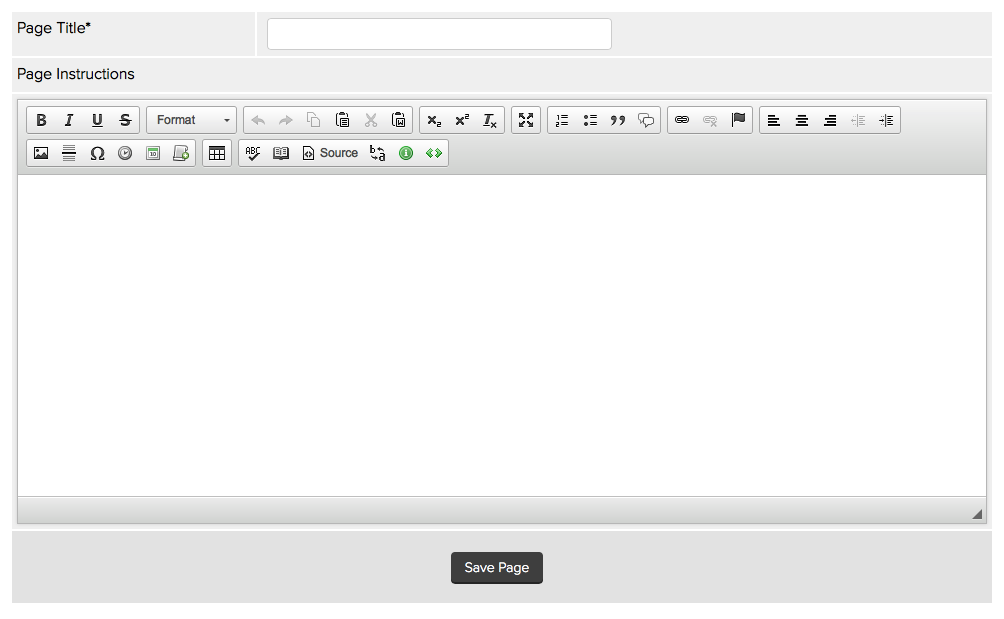Creating a form page
A page within Jadu XFP consists of a title, optional supplemental information that the user might require when completing this page, and questions to which they will respond.
Page details
You will be presented with an interface similar to the one used when you initially created your form. This is where you will give an overview of the sorts of questions that will be contained on this particular page within the form (allowing for a clear, concise division between each set of questions you may wish to include throughout the form).
The form page details interface
- The Page Title should be relevant to the set of questions that are on this page alone.
- The Page Instructions should provide any essential information that will make questions within this page easier for the end user to answer. You may find that over time the clarity of this information reflects the reliability and accuracy of the responses that you receive. Use formatting options to enhance them as necessary.
- Click Save Page once all of your page details are complete to save your changes.
- Use the Preview link to get a representation of how the page will appear to the end user within the context of your design.
- Use the Edit questions link to begin managing the questions within this form page.
- Use the Form structure link to return to the overall form structure page (detailed below).
Links from the form page details interface (once saved)