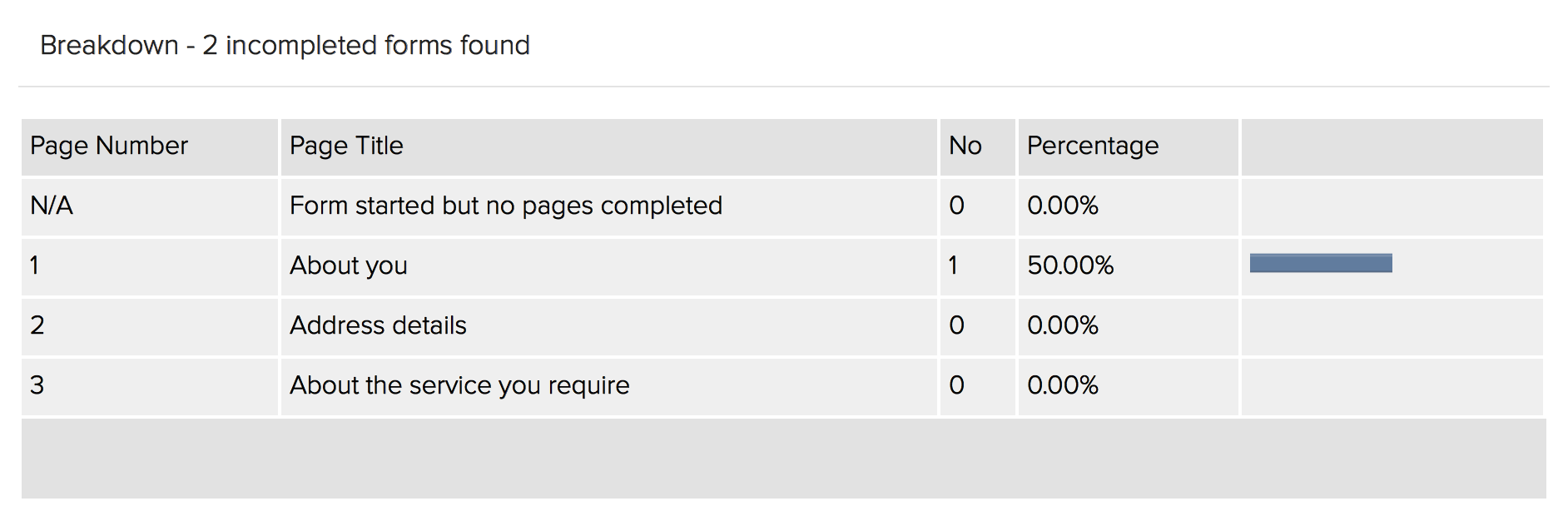Abandoned forms reporting
It is possible to see the last page that a user successfully completed when a form is abandoned, assuming that Data Retention policies are not configured to remove incomplete forms.
To obtain this report, navigate to the form that you wish to analyse and click the Statistics tab. Within this area, select Abandoned from the Status dropdown list, and then either fill in the date range you would like to report on or select a defined time period from the dropdown list, and click Get Statistics.
You will then be shown the drop out rate for each page that makes up the form (i.e. the number of users that abandoned the form, with the page that is referenced being the last one that they successfully completed). The percentage displayed is as a percentage of all abandoned pages.
Form page drop out analysis from Statistics